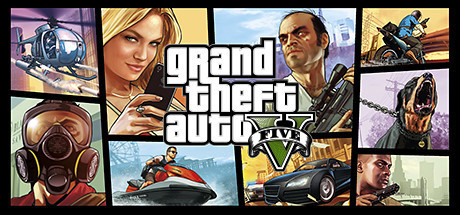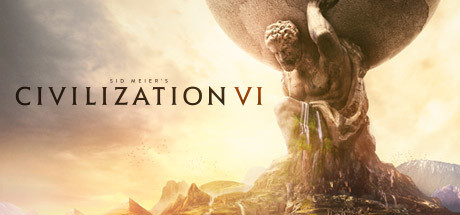Total War: WARHAMMER II 수정자-향상된 모드32수정 지원+50,000 Money、+100 Influence、Set special resources 1동일한 기능

- 개발자: CREATIVE ASSEMBLY, Feral Interactive (Mac),
- 배급사:SEGA, Feral Interactive (Mac), Feral Interactive (Linux)
- 장르:액션 전략
- 판매 플랫폼:
게임 소개:
Strategy gaming perfected. A breath-taking campaign of exploration, expansion and conquest across a fantasy world. Turn-based civilisation management and real-time epic strategy battles with thousands of troops and monsters at your command.Total War: WARHAMMER II 시스템 요구 사항
- 최소 구성:
- 운영 체제 *:Windows 7 64Bit
- 프로세서:Intel® Core™ 2 Duo 3.0Ghz
- 메모리:5 GB RAM
- 그래픽:NVIDIA GTX 460 1GB | AMD Radeon HD 5770 1GB | Intel HD4000 @720p
- DirectX:버전 11
- 저장공간:60 GB 사용 가능 공간
- 권장 구성:
- 운영 체제 *:Windows 7 / 8 (8.1)/ 10 64Bit
- 프로세서:Intel® Core™ i5-4570 3.20GHz
- 메모리:8 GB RAM
- 그래픽:NVIDIA GeForce GTX 770 4GB | AMD Radeon R9 290X 4GB @1080p
- DirectX:버전 11
- 저장공간:60 GB 사용 가능 공간
Total War: WARHAMMER II 수정자 향상된 모드 (지원 32 수정, 네트워크 모드 미지원)
지원 플랫폼:
-
+50,000 MoneyAlt+F2
-
+100 InfluenceAlt+F6

-
Set special resources 1LCtrl+F8

-
Add experienceAlt+F5

-
+1 SkillpointLCtrl+F3

-
-1 SkillpointLCtrl+F4

-
Unlimited army movementRCtrl+1

-
Unlimited special unit movementRCtrl+2

-
Heal units (on open army-view)RCtrl+3
-
Decimate units (on open army-view)RCtrl+4

-
Unlimited troops (in custom skirmish)RCtrl+5

-
Massive units (on open army-view)RCtrl+7

-
Godmode (manual battle) - Special Units (Lords, Dragons, etc.)LCtrl+F6
-
Godmode (manual battle) - TroopsLCtrl+F7
-
1 Turn ConstructionLCtrl+F1
-
1 Turn recruitingLCtrl+F2
-
Maximum public orderAlt+F3

-
Minimum public orderAlt+F5
![{cheat2['description']}](/web2/assets/image/ic_gamebuff_hint.png)
-
+1 Population surplusAlt+F1
![{cheat2['description']}](/web2/assets/image/ic_gamebuff_hint.png)
-
0 Population surplusAlt+F2
![{cheat2['description']}](/web2/assets/image/ic_gamebuff_hint.png)
-
+10 Collected growthAlt+F3
![{cheat2['description']}](/web2/assets/image/ic_gamebuff_hint.png)
-
0 Collected growthAlt+F4
![{cheat2['description']}](/web2/assets/image/ic_gamebuff_hint.png)
-
+1 Population surplus (Chaos)Alt+1
![{cheat2['description']}](/web2/assets/image/ic_gamebuff_hint.png)
-
0 Population surplus (Chaos)Alt+2
![{cheat2['description']}](/web2/assets/image/ic_gamebuff_hint.png)
-
+10 Collected growth (Chaos)Alt+3
![{cheat2['description']}](/web2/assets/image/ic_gamebuff_hint.png)
-
0 Collected growth (Chaos)Alt+4
![{cheat2['description']}](/web2/assets/image/ic_gamebuff_hint.png)
-
1 Turn ResearchLCtrl+F5
![{cheat2['description']}](/web2/assets/image/ic_gamebuff_hint.png)
-
Set special resources 2LCtrl+F9
-
Set special resources 3RCtrl+F1
-
Set special resources 4RCtrl+F2
-
Set special resources 5RCtrl+F3
-
Set special resources 6RCtrl+F4
①Total War: WARHAMMER II 수정자 사용 설명
- 1.다운로드 Total War: WARHAMMER II 수정자
- 2.활성화 Total War: WARHAMMER II 게임
- 3.활성화 Total War: WARHAMMER II 수정자
②Total War: WARHAMMER II 수정자 수정자 작업 단계
- 1.Windows 보안 센터 종료
- 2.실행 Total War: WARHAMMER II 게임
- 3.Total War: WARHAMMER II 게임 실행 후 시작 버튼을 클릭
- 4.활성화 성공 후 기능 적용
- 5.핫키 제어 기능 스위치 사용 가능
더 많은 언어
Total War - WARHAMMER II 修改器|
Total War - WARHAMMER II Trainer|
Total War - WARHAMMER II Entrenador|
Total War - WARHAMMER II et triches|
Total War - WARHAMMER II のトレーナー|
Total War - WARHAMMER II 트레이너
Total War - WARHAMMER II Modificatore|
Total War - WARHAMMER II Modificador|
Total War - WARHAMMER II Изменитель|
Total War - WARHAMMER II 修改器|
레이블:
이런 게임을 좋아하실 수도 있습니다.