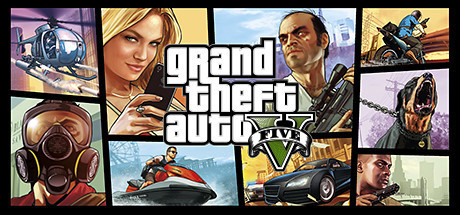Stardew Valley 수정자-향상된 모드21수정 지원무한한 체력、Infinite watering can usage、Godmode동일한 기능

- 개발자: ConcernedApe
- 배급사:ConcernedApe
- 장르:인디 RPG 시뮬레이션
- 판매 플랫폼:steam,gog,uwp
게임 소개:
You've inherited your grandfather's old farm plot in Stardew Valley. Armed with hand-me-down tools and a few coins, you set out to begin your new life. Can you learn to live off the land and turn these overgrown fields into a thriving home?Stardew Valley 시스템 요구 사항
- 최소 구성:
- 운영 체제 *:Windows Vista or greater
- 프로세서:2 Ghz
- 메모리:2 GB RAM
- 그래픽:256 mb video memory, shader model 3.0+
- DirectX:버전 10
- 저장공간:500 MB 사용 가능 공간
Stardew Valley 수정자 향상된 모드 (지원 21 수정, 네트워크 모드 미지원)
지원 플랫폼:steam,gog,uwp
-
무한한 체력Alt+F6
-
Infinite watering can usageAlt+F7
-
GodmodeLShift+F7
-
Item under mouse +5LShift+F2

-
Item under mouse +50LShift+F3

-
어업LShift+F5

-
Freeze timeLCtrl+F5

-
Faster time (3x)LCtrl+F6

-
돈을 늘리십시오Num 1
-
No moneyAlt+Num 1
-
Super Magnetic RadiusNum 2
-
Normal Magnetic RadiusAlt+Num 2
-
Super Weapon DamageNum 3
-
Normal Weapon DamageAlt+Num 3
-
Super Weapon SpeedNum 4
-
Normal Weapon SpeedAlt+Num 4
-
Always critical hitNum 5
-
Normal critical hitAlt+Num 5
-
Super WalkspeedNum 6
-
HealAlt+F2
-
Refill staminaAlt+F3
①Stardew Valley 수정자 사용 설명
- 1.다운로드 Stardew Valley 수정자
- 2.활성화 Stardew Valley 게임
- 3.활성화 Stardew Valley 수정자
②Stardew Valley 수정자 수정자 작업 단계
- 1.Windows 보안 센터 종료
- 2.실행 Stardew Valley 게임
- 3.Stardew Valley 게임 실행 후 시작 버튼을 클릭
- 4.활성화 성공 후 기능 적용
- 5.핫키 제어 기능 스위치 사용 가능
더 많은 언어
레이블:
이런 게임을 좋아하실 수도 있습니다.