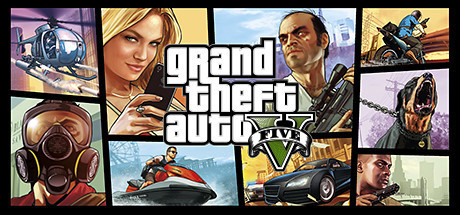Worlds of Magic モディファイヤ-強化モード12修正-サポート+100 Basic-Power、+10 Fame、+50 Spellcraft (=max Mana in combat)同等の機能

Worlds of Magic モディファイヤ 強化モード (サポート 12 修正、ネットワークモードはサポートしない)
サポート・プラットフォーム:
-
+100 Basic-PowerLCtrl+F2

-
+10 FameLCtrl+F3

-
+50 Spellcraft (=max Mana in combat)LCtrl+F4

-
+10,000 GoldLCtrl+F6

-
+50 FoodLCtrl+F7

-
+500 ManaLCtrl+F8

-
1,000 ManaAlt+F5

-
999 mana in combatLCtrl+F10
![{cheat2['description']}](/web2/assets/image/ic_gamebuff_hint.png)
-
Minimum healthAlt+F3
![{cheat2['description']}](/web2/assets/image/ic_gamebuff_hint.png)
-
MegaHealthAlt+F2
![{cheat2['description']}](/web2/assets/image/ic_gamebuff_hint.png)
-
+1,000 ExperiencesLShift+F8
![{cheat2['description']}](/web2/assets/image/ic_gamebuff_hint.png)
-
Infinite movement (on map)LShift+F4
![{cheat2['description']}](/web2/assets/image/ic_gamebuff_hint.png)
①Worlds of Magic モディファイヤモディファイヤ使用方法
- 1.ダウンロード Worlds of Magic モディファイヤ
- 2.アクティベート Worlds of Magic ゲーム
- 3.アクティベート Worlds of Magic モディファイヤ
②Worlds of Magic モディファイヤ モディファイヤの操作手順
- 1.Windowsセキュリティセンターを閉じる
- 2.走る Worlds of Magic ゲーム
- 3.Worlds of Magic ゲームを実行したらスタートボタンをクリック
- 4.有効化に成功すると機能が有効になります
- 5.ホットキー制御機能を使用可能なスイッチ
その他の言語
タブ:
これらのゲームも好きかもしれません