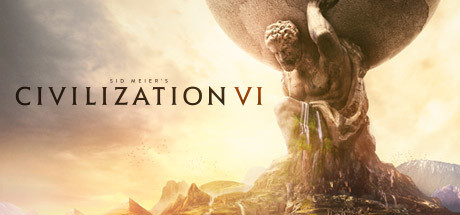Baldur's Gate 3 モディファイヤ-強化モード43修正-サポートGodmode、Unlimited Movement/Attacks、Set Item/Gold同等の機能

- 開発元: Larian Studios
- パブリッシャー:Larian Studios
- ジャンル:アドベンチャー RPG ストラテジー
- 発売プラットフォーム:steam,gog
ゲーム紹介:
Baldur’s Gate 3 is a story-rich, party-based RPG set in the universe of Dungeons & Dragons, where your choices shape a tale of fellowship and betrayal, survival and sacrifice, and the lure of absolute power.Baldur's Gate 3 システム要件
- 最小構成:
- 64 ビットプロセッサとオペレーティングシステムが必要です
- OS:Windows 10 64-bit
- プロセッサー:Intel I5 4690 / AMD FX 8350
- メモリー:8 GB RAM
- グラフィック:Nvidia GTX 970 / RX 480 (4GB+ of VRAM)
- DirectX:Version 11
- ストレージ:150 GB の空き容量
- 追記事項:SSD required
- 推奨構成:
- 64 ビットプロセッサとオペレーティングシステムが必要です
- OS:Windows 10 64-bit
- プロセッサー:Intel i7 8700K / AMD r5 3600
- メモリー:16 GB RAM
- グラフィック:Nvidia 2060 Super / RX 5700 XT (8GB+ of VRAM)
- DirectX:Version 11
- ストレージ:150 GB の空き容量
- 追記事項:SSD required
Baldur's Gate 3 モディファイヤ 強化モード (サポート 43 修正、ネットワークモードはサポートしない)
サポート・プラットフォーム:steam,gog
-
GodmodeNum 1
-
Unlimited Movement/AttacksNum 3
-
Set Item/GoldLCtrl+F1
-
Reset Item/GoldRCtrl+F1
-
無制限の重量Num 4
-
Set Bonus Combat XPLCtrl+F2
-
Always 20 Dice RollNum 5
-
Always 30 Dice RollNum 6
-
Always 40 Dice RollNum 7
-
Set StrengthAlt+1
-
Set DexterityAlt+2
-
Set ConstitutionAlt+3
-
Set IntelligenceAlt+4
-
Set WisdomAlt+5
-
Set CharismaAlt+6
-
-1 strengthAlt+7
-
-1 dexterityAlt+8
-
-1 ConstitutionAlt+9
-
-1 intelligenceAlt+Num 1
-
-1 WisdomAlt+Num 2
-
-1 charismaAlt+Num 3
-
+1 Sel. Companion StrengthAlt+Num 4
-
-1 Sel. Companion StrengthRCtrl+Num 1
-
+1 Sel. Companion DexterityAlt+Num 5
-
-1 Sel. Companion DexterityRCtrl+Num 2
-
+1 Sel. Companion ConstitutionAlt+Num 6
-
-1 Sel. Companion ConstitutionRCtrl+Num 3
-
+1 Sel. Companion IntelligenceAlt+Num 7
-
-1 Sel. Companion IntelligenceRCtrl+Num 4
-
+1 Sel. Companion WisdomAlt+Num 8
-
-1 Sel. Companion WisdomRCtrl+Num 5
-
+1 Sel. Companion CharismaAlt+Num 9
-
-1 Sel. Companion CharismaRCtrl+Num 6
-
Select AstarionLCtrl+Num 1
-
Select ShadowheartLCtrl+Num 2
-
Select GaleLCtrl+Num 3
-
Select Lae'zelLCtrl+Num 4
-
Select WyllLCtrl+Num 5
-
Select KarlachLCtrl+Num 6
-
Select HalsinLCtrl+Num 7
-
Select MintharaLCtrl+Num 8
-
Select MinscLCtrl+Num 9
-
Select JaheiraRCtrl+Num 7
①Baldur's Gate 3 モディファイヤモディファイヤ使用方法
- 1.ダウンロード Baldur's Gate 3 モディファイヤ
- 2.アクティベート Baldur's Gate 3 ゲーム
- 3.アクティベート Baldur's Gate 3 モディファイヤ
②Baldur's Gate 3 モディファイヤ モディファイヤの操作手順
- 1.Windowsセキュリティセンターを閉じる
- 2.走る Baldur's Gate 3 ゲーム
- 3.Baldur's Gate 3 ゲームを実行したらスタートボタンをクリック
- 4.有効化に成功すると機能が有効になります
- 5.ホットキー制御機能を使用可能なスイッチ
その他の言語
タブ:
これらのゲームも好きかもしれません