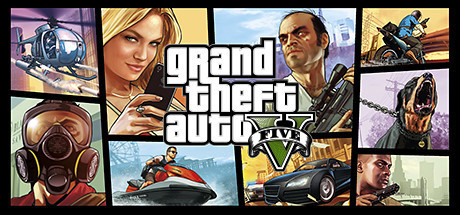Deadfall Adventures モディファイヤ-強化モード8修正-サポート無制限の弾薬、リロード禁止、Godmode同等の機能

Deadfall Adventures モディファイヤ 強化モード (サポート 8 修正、ネットワークモードはサポートしない)
サポート・プラットフォーム:
-
無制限の弾薬LCtrl+F3
-
リロード禁止LCtrl+F4
-
GodmodeLCtrl+F2
-
Godmode + OneHitKillLShift+F2
-
Unlimited flashlight-energyAlt+F2

-
+1 treasure "Way of LifeLShift+LCtrl+F2
![{cheat2['description']}](/web2/assets/image/ic_gamebuff_hint.png)
-
+1 treasure "Way of LightLShift+LCtrl+F3
![{cheat2['description']}](/web2/assets/image/ic_gamebuff_hint.png)
-
+1 treasure "Way of WarriorLShift+LCtrl+F4
![{cheat2['description']}](/web2/assets/image/ic_gamebuff_hint.png)
①Deadfall Adventures モディファイヤモディファイヤ使用方法
- 1.ダウンロード Deadfall Adventures モディファイヤ
- 2.アクティベート Deadfall Adventures ゲーム
- 3.アクティベート Deadfall Adventures モディファイヤ
②Deadfall Adventures モディファイヤ モディファイヤの操作手順
- 1.Windowsセキュリティセンターを閉じる
- 2.走る Deadfall Adventures ゲーム
- 3.Deadfall Adventures ゲームを実行したらスタートボタンをクリック
- 4.有効化に成功すると機能が有効になります
- 5.ホットキー制御機能を使用可能なスイッチ
その他の言語
タブ:
これらのゲームも好きかもしれません