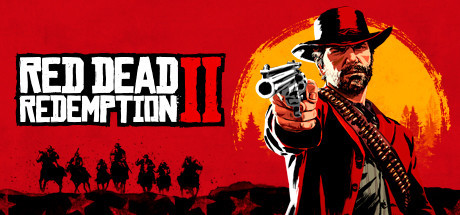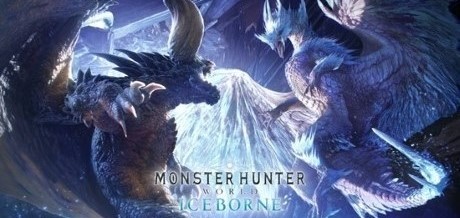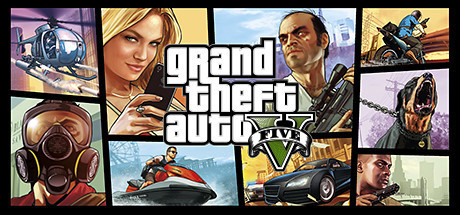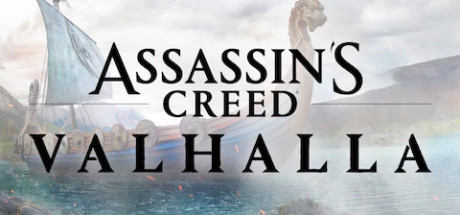Star Wars Outlaws Modificatore-Modalità standard26modifica dell'articolo-supportoInfinite Player Health、Unlimited Adrenaline、InvisibilityFunzioni uguali
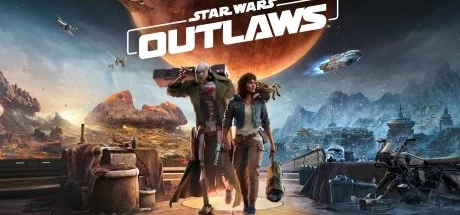
Star Wars Outlaws Modificatore Modalità standard (Supporto 26 Modifica, non supporta la modalità di rete)
Piattaforma di supporto:uplay
-
Infinite Player HealthNUM1
-
Unlimited AdrenalineNUM2
-
InvisibilityNUM3
-
Infinite MaterialsNUM4
-
Unlimited VialsNUM5
-
Unlimited GrenadesNUM6
-
Unlimited CreditsNUM7
-
Set CreditsCtrl+NUM8 - NUM8 +
-
Get Current ReputationNUM9
-
Set Pyke Syndicate ReputationCtrl+NUM0 - NUM0 +
-
Set Crimson Dawn ReputationCtrl+Alt+NUM1 - Alt+NUM1 +
-
Set Hutt Cartel ReputationCtrl+Alt+NUM2 - Alt+NUM2 +
-
Set Ashiga Clan ReputationCtrl+Alt+NUM3 - Alt+NUM3 +
-
Unlimited AmmoAlt+NUM4
-
No Gun OverheatingAlt+NUM5
-
No Stun Module CooldownAlt+NUM6
-
Infinite Player Speeder HealthAlt+NUM7
-
Infinite Player Ship HealthAlt+NUM8
-
Infinite Player Ship ShieldAlt+NUM9
-
Instant Speeder Boost RechargeAlt+NUM0
-
Always Allow Speeder MovementsF2
-
Set Speeder Extra Boost DurationCtrl+F3 - F3 +
-
Unlimited Sabacc CoinsF5
-
Easy Data SpikeF6
-
Easy SlicingF7
-
Always Allow EverythingF8
①Star Wars Outlaws Istruzioni per l'uso del modificatore
- 1.scaricamento Star Wars Outlaws Modificatore
- 2.avviare Star Wars Outlaws gioco
- 3.avviare Star Wars Outlaws Modificatore
②Star Wars Outlaws Modificatore Passi
- 1.Disattiva il Centro sicurezza PC Windows
- 2.correre Star Wars Outlaws gioco
- 3.Star Wars Outlaws Dopo che il gioco è in esecuzione, fai clic sul pulsante di avvio
- 4.La funzione diventa effettiva dopo l'attivazione riuscita
- 5.Gli interruttori di funzione possono essere controllati utilizzando i tasti di scelta rapida
Più lingue
Etichetta:
Potrebbero piacerti anche questi giochi