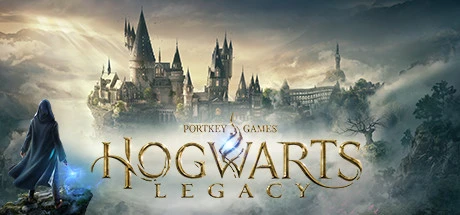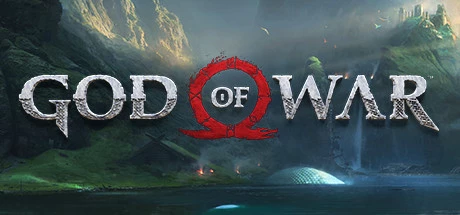Star Wars Outlaws Modificateur-Mode standard26Modification de poste - SoutienInfinite Player Health、Unlimited Adrenaline、InvisibilityFonctions égales
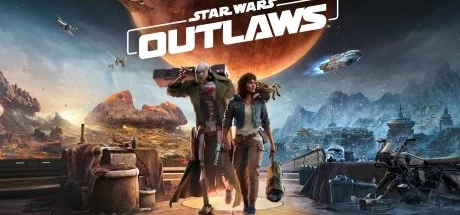
Star Wars Outlaws Modificateur Mode standard (Soutien 26 Modification, ne prend pas en charge le mode réseau)
Plates-formes prises en charge:uplay
-
Infinite Player HealthNUM1
-
Unlimited AdrenalineNUM2
-
InvisibilityNUM3
-
Infinite MaterialsNUM4
-
Unlimited VialsNUM5
-
Unlimited GrenadesNUM6
-
Unlimited CreditsNUM7
-
Set CreditsCtrl+NUM8 - NUM8 +
-
Get Current ReputationNUM9
-
Set Pyke Syndicate ReputationCtrl+NUM0 - NUM0 +
-
Set Crimson Dawn ReputationCtrl+Alt+NUM1 - Alt+NUM1 +
-
Set Hutt Cartel ReputationCtrl+Alt+NUM2 - Alt+NUM2 +
-
Set Ashiga Clan ReputationCtrl+Alt+NUM3 - Alt+NUM3 +
-
Unlimited AmmoAlt+NUM4
-
No Gun OverheatingAlt+NUM5
-
No Stun Module CooldownAlt+NUM6
-
Infinite Player Speeder HealthAlt+NUM7
-
Infinite Player Ship HealthAlt+NUM8
-
Infinite Player Ship ShieldAlt+NUM9
-
Instant Speeder Boost RechargeAlt+NUM0
-
Always Allow Speeder MovementsF2
-
Set Speeder Extra Boost DurationCtrl+F3 - F3 +
-
Unlimited Sabacc CoinsF5
-
Easy Data SpikeF6
-
Easy SlicingF7
-
Always Allow EverythingF8
①Star Wars Outlaws Instructions pour l'utilisation du modificateur
- 1.téléchargement Star Wars Outlaws Modificateur
- 2.activer (un plan) Star Wars Outlaws jouer
- 3.activer (un plan) Star Wars Outlaws Modificateur
②Star Wars Outlaws Modificateur procédure
- 1.Fermer le Centre de sécurité Windows
- 2.être en mouvement Star Wars Outlaws jouer
- 3.Star Wars Outlaws Cliquez sur le bouton de démarrage une fois que le jeu est lancé
- 4.La fonction prend effet après une activation réussie
- 5.Les touches de raccourci peuvent être utilisées pour contrôler les commutateurs de fonction
Autres langues
onglet :
Vous aimerez peut-être aussi ces jeux