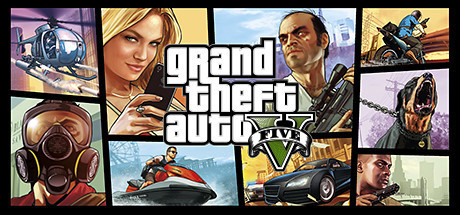Stardew Valley trainer-Enhanced mode21trainer-adjuvantUnlimited Stamina、Infinite watering can usage、GodmodeEqual functions

- DEVELOPER:: ConcernedApe
- PUBLISHER:ConcernedApe
- GENRE:Indie RPG Simulation
- Sales platform:steam,gog,uwp
Game Introduction:
You've inherited your grandfather's old farm plot in Stardew Valley. Armed with hand-me-down tools and a few coins, you set out to begin your new life. Can you learn to live off the land and turn these overgrown fields into a thriving home?Stardew Valley SYSTEM REQUIREMENTS
- minimum configuration:
- OS *:Windows Vista or greater
- Processor:2 Ghz
- Memory:2 GB RAM
- Graphics:256 mb video memory, shader model 3.0+
- DirectX:Version 10
- Storage:500 MB available space
Stardew Valley trainer Enhanced mode (Support 21 trainer, not support network mode)
Support Platform:steam,gog,uwp
-
Unlimited StaminaAlt+F6
-
Infinite watering can usageAlt+F7
-
GodmodeLShift+F7
-
Item under mouse +5LShift+F2

-
Item under mouse +50LShift+F3

-
Easy FishingLShift+F5

-
Freeze timeLCtrl+F5

-
Faster time (3x)LCtrl+F6

-
Add MoneyNum 1
-
No moneyAlt+Num 1
-
Super Magnetic RadiusNum 2
-
Normal Magnetic RadiusAlt+Num 2
-
Super Weapon DamageNum 3
-
Normal Weapon DamageAlt+Num 3
-
Super Weapon SpeedNum 4
-
Normal Weapon SpeedAlt+Num 4
-
Always critical hitNum 5
-
Normal critical hitAlt+Num 5
-
Super WalkspeedNum 6
-
HealAlt+F2
-
Refill staminaAlt+F3
①Stardew Valley trainerInstructions for use
- 1.Download Stardew Valley trainer
- 2.Activate Stardew Valley Game
- 3.Activate Stardew Valley trainer
②Stardew Valley trainer Operation Steps
- 1.Close Windows Security Center
- 2.run Stardew Valley Game
- 3.Stardew Valley After running the game, click the start button
- 4.The function will take effect after successful activation
- 5.Hotkey control function switch can be used
More languages
label:
You may also enjoy these games