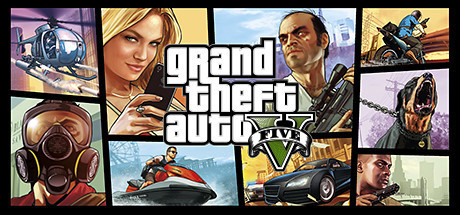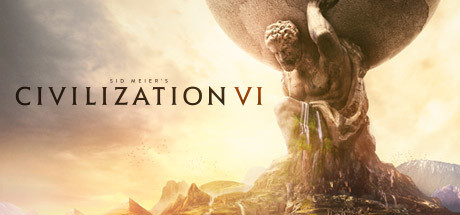Spelunky 2 修改器-加强模式17項修改-支持Unlimited lives、Unlimited Bombs、Unlimited Ropes等功能

- 開發商: Mossmouth, BlitWorks
- 發行公司:Mossmouth
- 遊戲類型:動作 獨立製作
- 發售平臺:steam
遊戲介紹:
Spelunky 2 builds upon the unique, randomized challenges that made the original a roguelike classic, offering a huge adventure designed to satisfy players old and new. Meet the next generation of explorers as they find themselves on the Moon, searching for treasure and missing family.Spelunky 2 配寘要求
- 最低配置:
- 需要 64 位元的處理器及作業系統
- 作業系統:Windows 10 64-bit
- 處理器:Quad Core 2.6 GHz
- 記憶體:4 GB 記憶體
- 顯示卡:NVIDIA GTX 750
- DirectX:版本:11
- 儲存空間:600 MB 可用空間
- 備註:Required: Full DirectX 11 support including a Direct3D Hardware Feature Level 11.0 GPU
- 推薦配置:
- 需要 64 位元的處理器及作業系統
- 網路:寬頻網際網路連線
- 備註:Gamepad Recommended
Spelunky 2 修改器 加强模式 (支持 17 項修改,不支持聯網模式)
支持平臺:steam
-
Unlimited livesNum 1
-
Unlimited BombsNum 4
-
Unlimited RopesNum 5
-
Invincible To Enemy AttacksNum 2
-
Quick Stun RecoveryNum 3
-
Add GemstonesLShift+F1
-
Reset Gems to 0RShift +F1
-
Jump-height: increaseNum 7
-
Jump-height: decreaseNum 8
-
Jump-height: normalNum 9
-
Add heartsLShift+F2
-
Reset hearts to 1RShift +F2
-
Add bombsLShift+F3
-
Reset Bombs to 0RShift +F3
-
Add ropesLShift+F4
-
Reset ropes to 0RShift +F4
-
Reset mission timerNum 6
①Spelunky 2 修改器使用說明
- 1.下載 Spelunky 2 修改器
- 2.啟動 Spelunky 2 遊戲
- 3.啟動 Spelunky 2 修改器
②Spelunky 2 修改器 修改器操作步驟
- 1.關閉Windows安全中心
- 2.運行 Spelunky 2 遊戲
- 3.Spelunky 2 遊戲運行後點擊啟動按鈕
- 4.啟用成功後功能生效
- 5.可使用熱鍵控制功能開關
更多語言
標籤:
您也可能喜歡這些遊戲