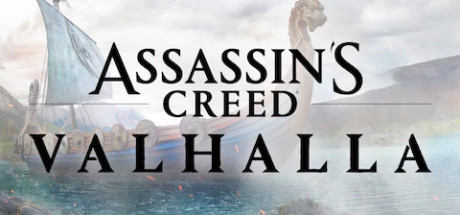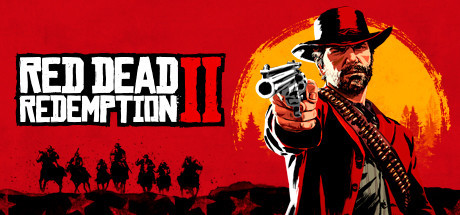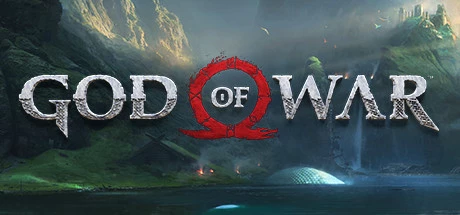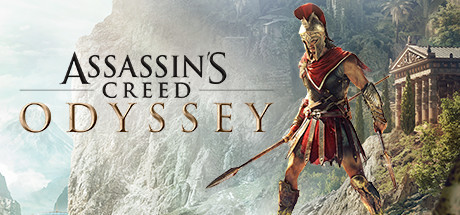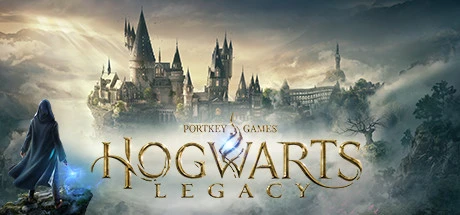Rune Factory 5 修改器-加强模式23項修改-支持Infinite watering can、鎖定時間、Increase Gold等功能

Rune Factory 5 修改器 加强模式 (支持 23 項修改,不支持聯網模式)
支持平臺:steam
-
Infinite watering canLShift+F6
-
鎖定時間LShift+F1
-
Increase GoldLCtrl+Num 1
-
Increase seed pointsLCtrl+Num 2
-
Increase stoneLCtrl+Num 3
-
Increase lumberLCtrl+Num 4
-
Increase compostLCtrl+Num 5
-
Set Hp (player)LCtrl+F1
-
Set Rp (player)LCtrl+F2
-
Daytime + 1 hourLShift+F2
-
Set skill experience multiplierLShift+F4
-
設置經驗倍率LShift+F5
-
Increase love points (NPC Details)LShift+F7
-
Infinite RpLCtrl+F3
-
Infinite Hp (player)LCtrl+F4
-
One-Hit-KillLCtrl+F5
-
Set gold to 0RCtrl+Num 1
-
Set seed points to 0RCtrl+Num 2
-
Set stone to 0RCtrl+Num 3
-
Set lumber to 0RCtrl+Num 4
-
Set compost to 0RCtrl+Num 5
-
Daytime - 1 hourLShift+F3
-
Fast movement speedLShift+F8
①Rune Factory 5 修改器使用說明
- 1.下載 Rune Factory 5 修改器
- 2.啟動 Rune Factory 5 遊戲
- 3.啟動 Rune Factory 5 修改器
②Rune Factory 5 修改器 修改器操作步驟
- 1.關閉Windows安全中心
- 2.運行 Rune Factory 5 遊戲
- 3.Rune Factory 5 遊戲運行後點擊啟動按鈕
- 4.啟用成功後功能生效
- 5.可使用熱鍵控制功能開關
更多語言
標籤:
您也可能喜歡這些遊戲