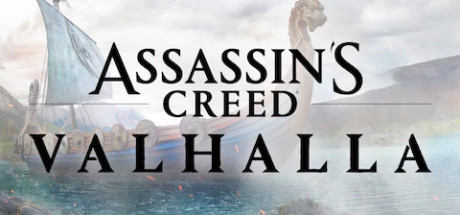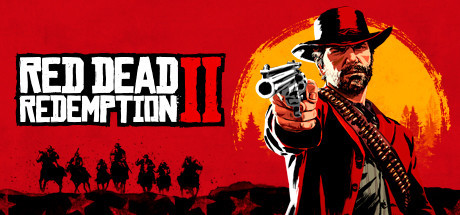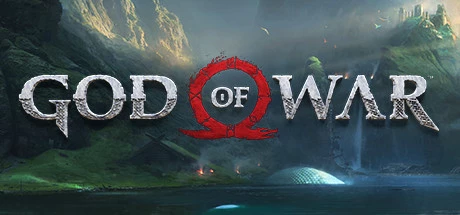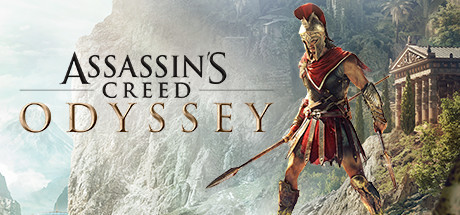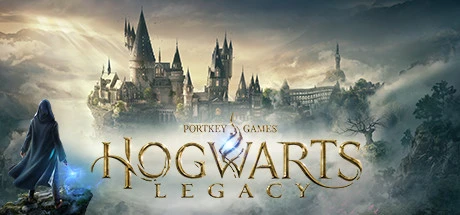Fallout 4 Modificador-Modo aprimorado23Modificação de item-suportada+5,000 Bottle caps、Não há necessidade de instalar uma bomba、No rechargeFunções iguais

- DEVELOPER: Bethesda Game Studios
- EDITORA:Bethesda Softworks
- tipo de jogo:RPG
- Plataforma de vendas:steam,uwp
introdução do jogo:
Bethesda Game Studios, the award-winning creators of Fallout 3 and The Elder Scrolls V: Skyrim, welcome you to the world of Fallout 4 – their most ambitious game ever, and the next generation of open-world gaming.Fallout 4 Requisitos de configuração
- MÍNIMOS:
- Requer um processador e sistema operacional de 64 bits
- SO *:Windows 7/8/10 (64-bit OS required)
- Processador:Intel Core i5-2300 2.8 GHz/AMD Phenom II X4 945 3.0 GHz or equivalent
- Memória:8 GB de RAM
- Placa de vídeo:NVIDIA GTX 550 Ti 2GB/AMD Radeon HD 7870 2GB or equivalent
- Armazenamento:30 GB de espaço disponível
- RECOMENDADOS:
- Requer um processador e sistema operacional de 64 bits
- SO *:Windows 7/8/10 (64-bit OS required)
- Processador:Intel Core i7 4790 3.6 GHz/AMD FX-9590 4.7 GHz or equivalent
- Memória:8 GB de RAM
- Placa de vídeo:NVIDIA GTX 780 3GB/AMD Radeon R9 290X 4GB or equivalent
- Armazenamento:30 GB de espaço disponível
Fallout 4 Modificador Modo aprimorado (Suporte 23 Modificação, não suporta modo de rede)
Plataforma de suporte:steam,uwp
-
+5,000 Bottle capsLShift+Alt+F2

-
Não há necessidade de instalar uma bombaAlt+F3

-
No rechargeAlt+F5

-
Sem banco traseiroAlt+F6
-
No bullet spreadAlt+F7
-
GodmodeAlt+F2
-
InvisibilityLShift+F2

-
+1 Perk pointAlt+F8

-
+1 LevelAlt+F9

-
+500 ExperienceAlt+F10

-
+100 LockpicksLShift+Alt+F1

-
Terminal passwords are always rightLShift+F1

-
Infinite carry weightLCtrl+F1
![{cheat2['description']}](/web2/assets/image/ic_gamebuff_hint.png)
-
Instant lockpickLShift+F5
![{cheat2['description']}](/web2/assets/image/ic_gamebuff_hint.png)
-
No settlement size limitLShift+F4
![{cheat2['description']}](/web2/assets/image/ic_gamebuff_hint.png)
-
-1 LevelAlt+F11
-
+1 StrengthLShift+LCtrl+F1
![{cheat2['description']}](/web2/assets/image/ic_gamebuff_hint.png)
-
+1 PerceptionLShift+LCtrl+F2
![{cheat2['description']}](/web2/assets/image/ic_gamebuff_hint.png)
-
+1 EnduranceLShift+LCtrl+F3
![{cheat2['description']}](/web2/assets/image/ic_gamebuff_hint.png)
-
+1 AgilityLShift+LCtrl+F4
![{cheat2['description']}](/web2/assets/image/ic_gamebuff_hint.png)
-
+1 CharismaLShift+LCtrl+F5
![{cheat2['description']}](/web2/assets/image/ic_gamebuff_hint.png)
-
+1 IntelligenceLShift+LCtrl+F6
![{cheat2['description']}](/web2/assets/image/ic_gamebuff_hint.png)
-
+1 LuckLShift+LCtrl+F7
![{cheat2['description']}](/web2/assets/image/ic_gamebuff_hint.png)
①Fallout 4 Instruções de uso do modificador
- 1.download Fallout 4 Modificador
- 2.comece Fallout 4 jogo
- 3.comece Fallout 4 Modificador
②Fallout 4 Modificador Passos
- 1.Desligue a Central de Segurança do Windows
- 2.correr Fallout 4 jogo
- 3.Fallout 4 Depois que o jogo estiver rodando, clique no botão Iniciar
- 4.A função entra em vigor após ativação bem-sucedida
- 5.Os interruptores de função podem ser controlados usando teclas de atalho
Mais idiomas
Rótulo:
Você também pode gostar desses jogos