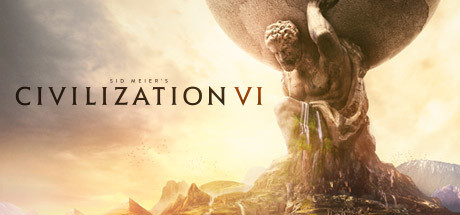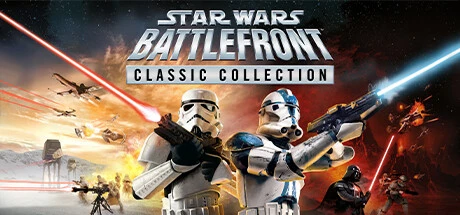Persona 3 Portable 수정자-표준 모드23수정 지원God Mode、Unlimited SP、Unlimited HP & SP동일한 기능

Persona 3 Portable 수정자 표준 모드 (지원 23 수정, 네트워크 모드 미지원)
지원 플랫폼:uwp,steam
-
God ModeF1
-
Unlimited SPF2
-
Unlimited HP & SPF3
-
Unlimited All ItemsF4
-
Unlimited Owned Items & All EquipmentF5
-
Items Never DecreaseF6
-
Unlimited MoneyF7
-
돈 편집Shift+F8 - F8 +
-
Multiply Player EXP GainShift+F9 - F9 +
-
Multiply Persona & Allies EXP GainShift+F10 - F10 +
-
Multiply S.Link Point GainShift+F11 - F11 +
-
Edit Persona IDCtrl+Shift+F1 - Ctrl+F1 +
-
Edit Persona EXPCtrl+Shift+F2 - Ctrl+F2 +
-
Select Persona Stats TypeCtrl+Shift+F3 - Ctrl+F3 +
-
Edit Persona StatsCtrl+Shift+F4 - Ctrl+F4 +
-
Select Persona Skill SlotCtrl+Shift+F5 - Ctrl+F5 +
-
Edit Persona Skill IDCtrl+Shift+F6 - Ctrl+F6 +
-
Select Social Stats TypeCtrl+Shift+F7 - Ctrl+F7 +
-
Edit Social StatsCtrl+Shift+F8 - Ctrl+F8 +
-
Edit Social Link LevelCtrl+Shift+F9 - Ctrl+F9 +
-
Edit Social Link PointCtrl+Shift+F10 - Ctrl+F10 +
-
Instant KillCtrl+F11
-
게임 속도Ctrl+- - Ctrl+= +
①Persona 3 Portable 수정자 사용 설명
- 1.다운로드 Persona 3 Portable 수정자
- 2.활성화 Persona 3 Portable 게임
- 3.활성화 Persona 3 Portable 수정자
②Persona 3 Portable 수정자 수정자 작업 단계
- 1.Windows 보안 센터 종료
- 2.실행 Persona 3 Portable 게임
- 3.Persona 3 Portable 게임 실행 후 시작 버튼을 클릭
- 4.활성화 성공 후 기능 적용
- 5.핫키 제어 기능 스위치 사용 가능
더 많은 언어
레이블:
이런 게임을 좋아하실 수도 있습니다.