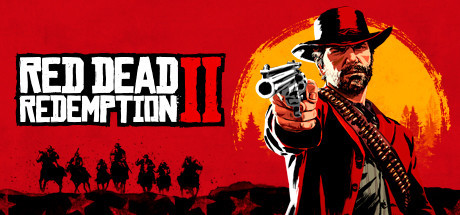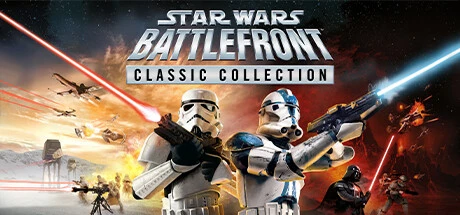Stationeers Modificatore-Modalità avanzata15modifica dell'articolo-supportoNever hungry、Waste Tank doesn't increase、Air Tank doesn't decreaseFunzioni uguali
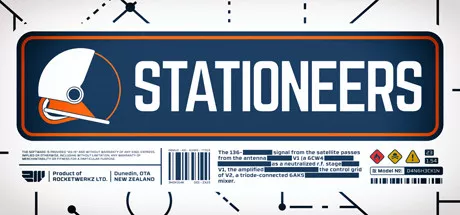
Stationeers Modificatore Modalità avanzata (Supporto 15 Modifica, non supporta la modalità di rete)
Piattaforma di supporto:
-
Never hungryAlt+F6

-
Waste Tank doesn't increaseAlt+F7

-
Air Tank doesn't decreaseAlt+F8
-
Infinite jetpack tankLCtrl+F5

-
99 stackable itemsAlt+F5

-
Always full batteriesLCtrl+F6

-
Never thirstyLCtrl+F7
-
Infinite welding torch canisterLCtrl+F8
-
Increase jump heightNum 2
-
Decrease jump heightAlt+Num 2
-
Regular jump heightLCtrl+Num 2
-
Increase movement speedNum 3
-
Decrease movement speedAlt+Num 3
-
Regular movement speedLCtrl+Num 3
-
InvulnerableNum 4
①Stationeers Istruzioni per l'uso del modificatore
- 1.scaricamento Stationeers Modificatore
- 2.avviare Stationeers gioco
- 3.avviare Stationeers Modificatore
②Stationeers Modificatore Passi
- 1.Disattiva il Centro sicurezza PC Windows
- 2.correre Stationeers gioco
- 3.Stationeers Dopo che il gioco è in esecuzione, fai clic sul pulsante di avvio
- 4.La funzione diventa effettiva dopo l'attivazione riuscita
- 5.Gli interruttori di funzione possono essere controllati utilizzando i tasti di scelta rapida
Più lingue
Etichetta:
Potrebbero piacerti anche questi giochi