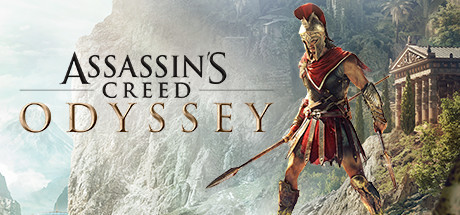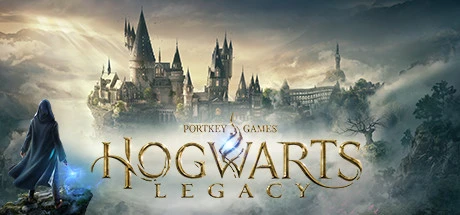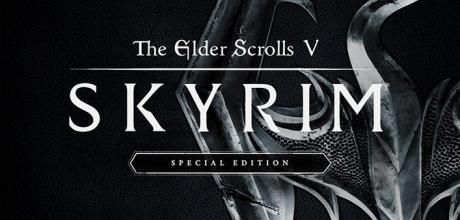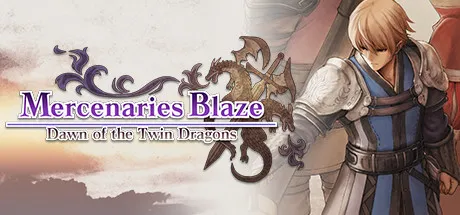Mega Man Battle Network Legacy Collection Vol. 1 Modificatore-Modalità avanzata18modifica dell'articolo-supportoAdd Zenny [MMBN 1+2]、Sub Zenny [MMBN 1+2]、Add Zenny [MMBN3White]Funzioni uguali

Mega Man Battle Network Legacy Collection Vol. 1 Modificatore Modalità avanzata (Supporto 18 Modifica, non supporta la modalità di rete)
Piattaforma di supporto:steam
-
Add Zenny [MMBN 1+2]Num 1
-
Sub Zenny [MMBN 1+2]Alt+Num 1
-
Add Zenny [MMBN3White]Num 2
-
Sub Zenny [MMBN3White]Alt+Num 2
-
Add Bug Frag [MMBN3White]Num 3
-
Sub Bug Frag [MMBN3White]Alt+Num 3
-
Add Zenny [MMBN3Blue]Num 4
-
Sub Zenny [MMBN3Blue]Alt+Num 4
-
Add Bug Frag [MMBN3Blue]Num 5
-
Sub Bug Frag [MMBN3Blue]Alt+Num 5
-
Unlimited health [MMBN1]Num 6
-
Always full gauge [MMBN1]Alt+Num 6
-
Unlimited health [MMBN2]Num 7
-
Always full gauge [MMBN2]Alt+Num 7
-
Unlimited health [MMBN3White]Num 8
-
Unlimited health [MMBN3Blue]Alt+Num 8
-
Always full gauge [MMBN3White]Num 9
-
Always full gauge [MMBN3Blue]Alt+Num 9
①Mega Man Battle Network Legacy Collection Vol. 1 Istruzioni per l'uso del modificatore
- 1.scaricamento Mega Man Battle Network Legacy Collection Vol. 1 Modificatore
- 2.avviare Mega Man Battle Network Legacy Collection Vol. 1 gioco
- 3.avviare Mega Man Battle Network Legacy Collection Vol. 1 Modificatore
②Mega Man Battle Network Legacy Collection Vol. 1 Modificatore Passi
- 1.Disattiva il Centro sicurezza PC Windows
- 2.correre Mega Man Battle Network Legacy Collection Vol. 1 gioco
- 3.Mega Man Battle Network Legacy Collection Vol. 1 Dopo che il gioco è in esecuzione, fai clic sul pulsante di avvio
- 4.La funzione diventa effettiva dopo l'attivazione riuscita
- 5.Gli interruttori di funzione possono essere controllati utilizzando i tasti di scelta rapida
Più lingue
Mega Man Battle Network Legacy Collection Vol. 1 修改器|
Mega Man Battle Network Legacy Collection Vol. 1 Trainer|
Mega Man Battle Network Legacy Collection Vol. 1 Entrenador|
Mega Man Battle Network Legacy Collection Vol. 1 et triches|
Mega Man Battle Network Legacy Collection Vol. 1 のトレーナー|
Mega Man Battle Network Legacy Collection Vol. 1 트레이너
Mega Man Battle Network Legacy Collection Vol. 1 Modificatore|
Mega Man Battle Network Legacy Collection Vol. 1 Modificador|
Mega Man Battle Network Legacy Collection Vol. 1 Изменитель|
Mega Man Battle Network Legacy Collection Vol. 1 修改器|
Etichetta:
Potrebbero piacerti anche questi giochi