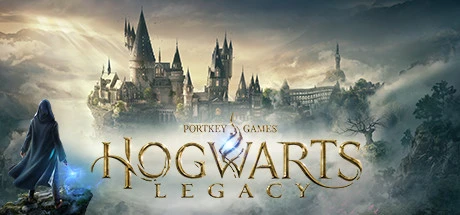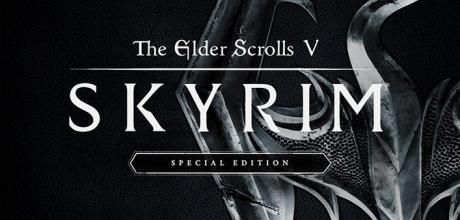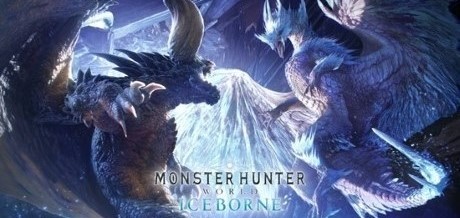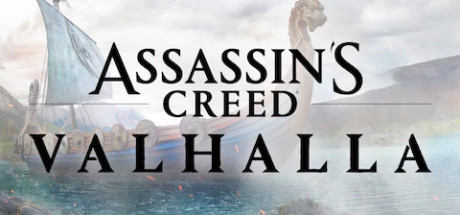Clanfolk Modificatore-Modalità avanzata72modifica dell'articolo-supportoIncrease peasant move speed、Decrease peasant move speed、Regular peasant move speedFunzioni uguali

- SVILUPPATORE: MinMax Games Ltd.
- EDITORE:Hooded Horse
- tipo di gioco:Simulazione Strategia Accesso anticipato
- Piattaforma di vendita:steam
introduzione al gioco:
Clanfolk è un gestionale di sopravvivenza di una colonia medievale ambientato nelle Highlands scozzesi. Sfrutta l’ambiente e preparati in vista del rigido inverno. Crea una taverna, commercia con gli altri clan, crea nuove famiglie e falle prosperare per intere generazioni.Clanfolk Requisiti di configurazione
- MINIMI:
- Richiede un processore e un sistema operativo a 64 bit
- Sistema operativo:Windows® 10 (64-bit)
- Processore:Intel® Core™ i5-4670K (quad-core) / AMD® Ryzen™ 3 2200G (quad-core)
- Memoria:1 GB di spazio disponibile
- Scheda video:NVIDIA® GeForce® GTX 750 (2 GB) / AMD® Radeon™ HD 7850 (2 GB)
- DirectX:Versione 9.0c
- CONSIGLIATI:
- Richiede un processore e un sistema operativo a 64 bit
- Sistema operativo:Windows® 10 (64-bit)
- Processore:Intel® Core™ i5-6600K (quad-core) / AMD® Ryzen™ 3 3200G (quad-core)
- Memoria:1 GB di spazio disponibile
- Scheda video:NVIDIA® GeForce® GTX 1050 (2 GB) / AMD® Radeon™ R9 380 (2 GB)
- DirectX:Versione 12
Clanfolk Modificatore Modalità avanzata (Supporto 72 Modifica, non supporta la modalità di rete)
Piattaforma di supporto:steam
-
Increase peasant move speedNum 1
-
Decrease peasant move speedAlt+Num 1
-
Regular peasant move speedLCtrl+Num 1
-
Selected critter: fill healthAlt+F1
-
Selected critter: low healthLCtrl+Alt+F1
-
Selected critter: full foodAlt+F2
-
Selected critter: low foodLCtrl+Alt+F2
-
Selected critter: full waterAlt+F3
-
Selected critter: low waterLCtrl+Alt+F3
-
Selected critter: full careAlt+F5
-
Selected critter: low careLCtrl+Alt+F5
-
Selected critter: full manureAlt+F6
-
Selected critter: low manureLCtrl+Alt+F6
-
Critters always max healthLCtrl+F1
-
Critters always max foodLCtrl+F2
-
Critters always max waterLCtrl+F3
-
Critters always max careLCtrl+F5
-
Critters always max manureLCtrl+F6
-
Fast buildNum 2
-
Free building (auto fill resources)Alt+Num 2
-
Selected stockpile: max amountNum 3
-
Selected stockpile: max conditionAlt+Num 3
-
Selected stockpile: max qualityLCtrl+Num 3
-
Stockpiles always max conditionLCtrl+Num 2
-
Stockpiles always max qualityLCtrl+Alt+Num 2
-
Selected peasant: +x Harvest SkillpointsRCtrl+F1
-
Selected peasant: +x Mining SkillpointsRCtrl+F2
-
Selected peasant: +x Lumber SkillpointsRCtrl+F3
-
Selected peasant: +x Gathering SkillpointsRCtrl+F4
-
Selected peasant: +x Building SkillpointsRCtrl+F5
-
Selected peasant: +x Cooking SkillpointsRCtrl+F6
-
Selected peasant: +x Crafting SkillpointsRCtrl+F7
-
Selected peasant: +x Clothes SkillpointsRCtrl+F8
-
Selected peasant: +x Farming SkillpointsRCtrl+F9
-
Selected peasant: +x Hauling SkillpointsRCtrl+F10
-
Selected peasant: +x Repair SkillpointsRCtrl+F11
-
Selected peasant: +x Hunting SkillpointsRShift +F1
-
Selected peasant: +x Doctor SkillpointsRShift +F2
-
Selected peasant: +x Cleaning SkillpointsRShift +F3
-
Selected peasant: full moodRCtrl+Num 1
-
Selected peasant: low moodRCtrl+Num 2
-
Selected peasant: full workRCtrl+Num 3
-
Selected peasant: low workRCtrl+Num 4
-
Selected peasant: full healthRCtrl+Num 5
-
Selected peasant: low healthRCtrl+Num 6
-
Selected peasant: full foodRCtrl+Num 7
-
Selected peasant: low foodRCtrl+Num 8
-
Selected peasant: full waterAlt+Num 9
-
Selected peasant: low waterRCtrl+Num 9
-
Selected peasant: full sleepHome+F1
-
Selected peasant: low sleepHome+F2
-
Selected peasant: full warmthHome+F3
-
Selected peasant: low warmthHome+F4
-
Selected peasant: full cleanlinessHome+F5
-
Selected peasant: low cleanlinessHome+F6
-
Selected peasant: full bathroomHome+F7
-
Selected peasant: low bathroomHome+F8
-
Selected peasant: full socialHome+F9
-
Selected peasant: low socialHome+F10
-
Selected peasant: full funRShift +F4
-
Selected peasant: low funRShift +F5
-
Peasants always max moodNum 4
-
Peasants always max workNum 5
-
Peasants always max healthNum 6
-
Peasants always max foodNum 7
-
Peasants always max waterNum 8
-
Peasants always max sleepNum 9
-
Peasants always max warmthAlt+Num 4
-
Peasants always max cleanlinessAlt+Num 5
-
Peasants always max bathroomAlt+Num 6
-
Peasants always max socialAlt+Num 7
-
Peasants always max funAlt+Num 8
①Clanfolk Istruzioni per l'uso del modificatore
- 1.scaricamento Clanfolk Modificatore
- 2.avviare Clanfolk gioco
- 3.avviare Clanfolk Modificatore
②Clanfolk Modificatore Passi
- 1.Disattiva il Centro sicurezza PC Windows
- 2.correre Clanfolk gioco
- 3.Clanfolk Dopo che il gioco è in esecuzione, fai clic sul pulsante di avvio
- 4.La funzione diventa effettiva dopo l'attivazione riuscita
- 5.Gli interruttori di funzione possono essere controllati utilizzando i tasti di scelta rapida
Più lingue
Etichetta:
Potrebbero piacerti anche questi giochi