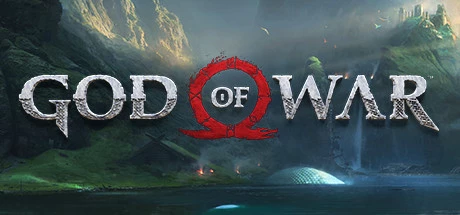The Lord of The Rings Return to Moria Modificateur-Mode standard19Modification de poste - SoutienInfinite Health、Infinite Stamina、Infinite EnergyFonctions égales

The Lord of The Rings Return to Moria Modificateur Mode standard (Soutien 19 Modification, ne prend pas en charge le mode réseau)
Plates-formes prises en charge:epic,steam
-
Infinite HealthNUM1
-
Infinite StaminaNUM2
-
Infinite EnergyNUM3
-
Infinite MoraleNUM4
-
No HungerNUM5
-
No ColdNUM6
-
No DarknessNUM7
-
No Shadow PoisonNUM8
-
InvisibilityNUM9
-
Unlimited Item DurabilityNUM0
-
Set Selected Inventory Item AmountCtrl+F1 - F1 +
-
One-Hit KillsF2
-
Set Damage MultiplierCtrl+F3 - F3 +
-
Faster Attack SpeedF6
-
Infinite FuelF7
-
Game SpeedCtrl+NUM - - Ctrl+NUM + +
-
Instant AccelerationF8
-
Set Movement Speed MultiplierCtrl+F9 - F9 +
-
Set Jump Height MultiplierCtrl+F10 - F10 +
①The Lord of The Rings Return to Moria Instructions pour l'utilisation du modificateur
- 1.téléchargement The Lord of The Rings Return to Moria Modificateur
- 2.activer (un plan) The Lord of The Rings Return to Moria jouer
- 3.activer (un plan) The Lord of The Rings Return to Moria Modificateur
②The Lord of The Rings Return to Moria Modificateur procédure
- 1.Fermer le Centre de sécurité Windows
- 2.être en mouvement The Lord of The Rings Return to Moria jouer
- 3.The Lord of The Rings Return to Moria Cliquez sur le bouton de démarrage une fois que le jeu est lancé
- 4.La fonction prend effet après une activation réussie
- 5.Les touches de raccourci peuvent être utilisées pour contrôler les commutateurs de fonction
Autres langues
The Lord of The Rings Return to Moria 修改器|
The Lord of The Rings Return to Moria Trainer|
The Lord of The Rings Return to Moria Entrenador|
The Lord of The Rings Return to Moria et triches|
The Lord of The Rings Return to Moria のトレーナー|
The Lord of The Rings Return to Moria 트레이너
The Lord of The Rings Return to Moria Modificatore|
The Lord of The Rings Return to Moria Modificador|
The Lord of The Rings Return to Moria Изменитель|
The Lord of The Rings Return to Moria 修改器|
onglet :
Vous aimerez peut-être aussi ces jeux