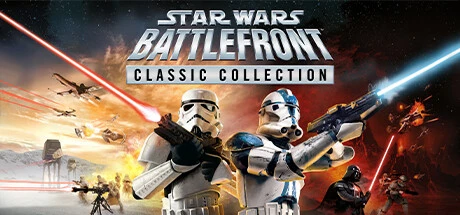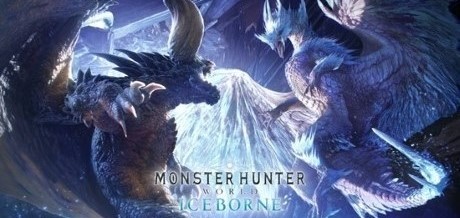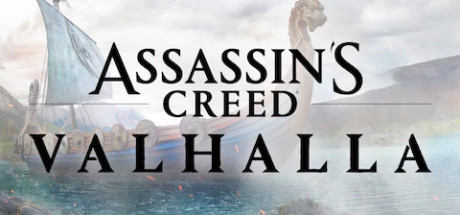Terraria Modificador-Modo mejorado28Modificación-ApoyoRefill mana、Restore Health、Unlimited manaFunciones iguales

- DESARROLLADOR: Re-Logic
- EDITOR:Re-Logic
- tipo de juego:Acción Aventura Indie Rol
- Plataforma de ventas:steam,gog
introducción del juego:
¡Cava, lucha, explora, construye! Con este juego de aventuras repleto de acción nada es imposible. ¡Pack de Cuatro también disponible!Terraria Requisitos de configuración de
- configuración mínima:
- SO:Windows XP / Vista / 7
- Procesador:1.6 GHz
- Memoria:512 MB de RAM
- Disco Duro:200 MB de espacio libre
- Gráficos:Shader Model 1.1 con 128 MB de VRAM
- DirectX®:9.0c o posterior
- Configuraciones recomendadas:
- OS Windows 7, 8/8.1, 10:
- Processor Dual Core 3.0 Ghz:
- Memory 4GB:
- Hard Disk Space 200MB:
- Video Card 256mb Video Memory, capable of Shader Model 2.0+:
- DirectX® 9.0c or Greater:
Terraria Modificador Modo mejorado (Soporte 28 Modificación, no admite modo de red)
Plataforma de apoyo:steam,gog
-
Refill manaAlt+F2
-
Restore HealthAlt+F3
-
Unlimited manaLShift+F1
-
GodmodeLCtrl+F1
-
Slot 1: +5 of ItemLShift+1

-
Slot 2: +5 of ItemLShift+2

-
Slot 3: +5 of ItemLShift+3

-
Slot 4: +5 of ItemLShift+4

-
Slot 5: +5 of ItemLShift+5

-
Slot 6: +5 of ItemLShift+6

-
Slot 7: +5 of ItemLShift+7

-
Slot 8: +5 of ItemLShift+8

-
Slot 9: +5 of ItemLShift+9

-
Slot 10: +5 of ItemLShift+0

-
Slot 11: +5 of ItemLShift+F2

-
Slot 12: +5 of ItemLShift+F3
![{cheat2['description']}](/web2/assets/image/ic_gamebuff_hint.png)
-
Super speedLCtrl+F2
![{cheat2['description']}](/web2/assets/image/ic_gamebuff_hint.png)
-
Super accelerationLCtrl+F3
![{cheat2['description']}](/web2/assets/image/ic_gamebuff_hint.png)
-
Default gravityLCtrl+1
![{cheat2['description']}](/web2/assets/image/ic_gamebuff_hint.png)
-
Low gravityLCtrl+2
![{cheat2['description']}](/web2/assets/image/ic_gamebuff_hint.png)
-
High gravityLCtrl+3
![{cheat2['description']}](/web2/assets/image/ic_gamebuff_hint.png)
-
One-Hit-KillLCtrl+F4
-
Munición infinitaAlt+1
-
Unlimited ItemsAlt+2
-
Super Strong PickaxesAlt+3
-
Fast WeaponsAlt+4
-
Free craftingAlt+5
-
Fast Item CooldownAlt+6
①Terraria Instrucciones de uso del modificador
- 1.Descargar Terraria Modificador
- 2.Activar Terraria Juegos
- 3.Activar Terraria Modificador
②Terraria Modificador Pasos de funcionamiento del modificador
- 1.Desactivar el Centro de seguridad de Windows
- 2.ejecute Terraria Juegos
- 3.Terraria Después de que se esté ejecutando el juego, haz clic en el botón de inicio
- 4.La función entra en vigor después de una activación exitosa
- 5.Los interruptores de función se pueden controlar mediante teclas de acceso rápido
Más idiomas
Etiqueta:
También te pueden gustar estos juegos