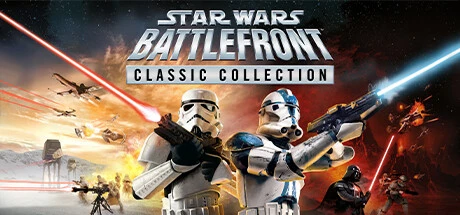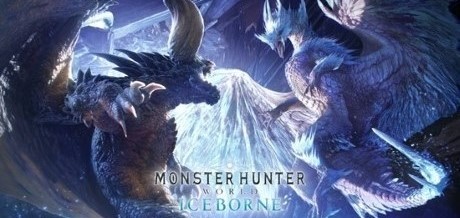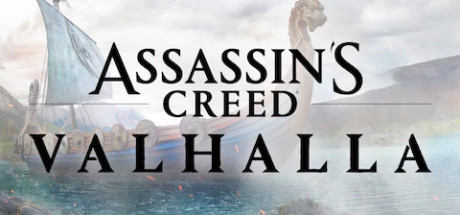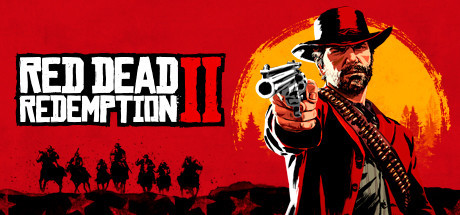Infinity Strash: DRAGON QUEST The Adventure of Dai Modificador-Modo mejorado17Modificación-ApoyoVida infinita、Infinite Awake Power、Easy Special PowerFunciones iguales

Infinity Strash: DRAGON QUEST The Adventure of Dai Modificador Modo mejorado (Soporte 17 Modificación, no admite modo de red)
Plataforma de apoyo:
-
Vida infinitaNum 1
-
Infinite Awake PowerNum 2
-
Easy Special PowerNum 3

-
Matar rápidoNum 4
-
Quick Skill CooldownNum 5
-
Unlimited Battle ItemsNum 6
-
Set Movement Speed (default = 1)Num 7
-
Heal characterNum 8
-
Set Character LevelNum 9
-
Add Character ExpAlt+Num 0
-
Sub Character ExpAlt+Num 1
-
Refill Awake PowerAlt+Num 2
-
Refill Special PowerAlt+Num 3
-
Add Gold ( Battle )Alt+Num 4
-
Sub Gold ( Battle )Alt+Num 5
-
Add Crystals ( Battle )Alt+Num 6
-
Sub Crystals ( Batttle )Alt+Num 7
①Infinity Strash: DRAGON QUEST The Adventure of Dai Instrucciones de uso del modificador
- 1.Descargar Infinity Strash: DRAGON QUEST The Adventure of Dai Modificador
- 2.Activar Infinity Strash: DRAGON QUEST The Adventure of Dai Juegos
- 3.Activar Infinity Strash: DRAGON QUEST The Adventure of Dai Modificador
②Infinity Strash: DRAGON QUEST The Adventure of Dai Modificador Pasos de funcionamiento del modificador
- 1.Desactivar el Centro de seguridad de Windows
- 2.ejecute Infinity Strash: DRAGON QUEST The Adventure of Dai Juegos
- 3.Infinity Strash: DRAGON QUEST The Adventure of Dai Después de que se esté ejecutando el juego, haz clic en el botón de inicio
- 4.La función entra en vigor después de una activación exitosa
- 5.Los interruptores de función se pueden controlar mediante teclas de acceso rápido
Más idiomas
Infinity Strash: DRAGON QUEST The Adventure of Dai 修改器|
Infinity Strash: DRAGON QUEST The Adventure of Dai Trainer|
Infinity Strash: DRAGON QUEST The Adventure of Dai Entrenador|
Infinity Strash: DRAGON QUEST The Adventure of Dai et triches|
Infinity Strash: DRAGON QUEST The Adventure of Dai のトレーナー|
Infinity Strash: DRAGON QUEST The Adventure of Dai 트레이너
Infinity Strash: DRAGON QUEST The Adventure of Dai Modificatore|
Infinity Strash: DRAGON QUEST The Adventure of Dai Modificador|
Infinity Strash: DRAGON QUEST The Adventure of Dai Изменитель|
Infinity Strash: DRAGON QUEST The Adventure of Dai 修改器|
Etiqueta:
También te pueden gustar estos juegos