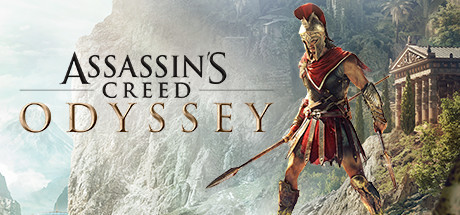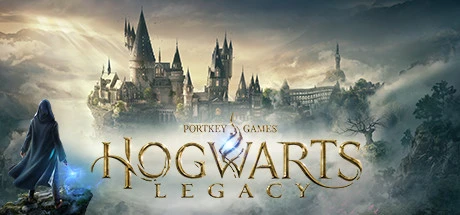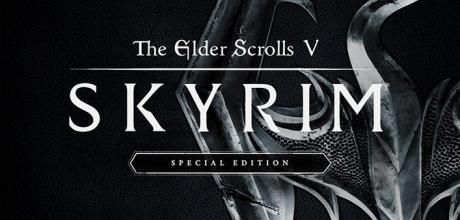Spelunky 2 trainer-Enhanced mode17trainer-adjuvantUnlimited lives、Unlimited Bombs、Unlimited RopesEqual functions

- DEVELOPER:: Mossmouth, BlitWorks
- PUBLISHER:Mossmouth
- GENRE:Action Indie
- Sales platform:steam
Game Introduction:
Spelunky 2 builds upon the unique, randomized challenges that made the original a roguelike classic, offering a huge adventure designed to satisfy players old and new. Meet the next generation of explorers as they find themselves on the Moon, searching for treasure and missing family.Spelunky 2 SYSTEM REQUIREMENTS
- minimum configuration:
- Requires a 64-bit processor and operating system
- OS:Windows 10 64-bit
- Processor:Quad Core 2.6 GHz
- Memory:4 GB RAM
- Graphics:NVIDIA GTX 750
- DirectX:Version 11
- Storage:600 MB available space
- Additional Notes:Required: Full DirectX 11 support including a Direct3D Hardware Feature Level 11.0 GPU
- Recommended Configurations:
- Requires a 64-bit processor and operating system
- Network:Broadband Internet connection
- Additional Notes:Gamepad Recommended
Spelunky 2 trainer Enhanced mode (Support 17 trainer, not support network mode)
Support Platform:steam
-
Unlimited livesNum 1
-
Unlimited BombsNum 4
-
Unlimited RopesNum 5
-
Invincible To Enemy AttacksNum 2
-
Quick Stun RecoveryNum 3
-
Add GemstonesLShift+F1
-
Reset Gems to 0RShift +F1
-
Jump-height: increaseNum 7
-
Jump-height: decreaseNum 8
-
Jump-height: normalNum 9
-
Add heartsLShift+F2
-
Reset hearts to 1RShift +F2
-
Add bombsLShift+F3
-
Reset Bombs to 0RShift +F3
-
Add ropesLShift+F4
-
Reset ropes to 0RShift +F4
-
Reset mission timerNum 6
①Spelunky 2 trainerInstructions for use
- 1.Download Spelunky 2 trainer
- 2.Activate Spelunky 2 Game
- 3.Activate Spelunky 2 trainer
②Spelunky 2 trainer Operation Steps
- 1.Close Windows Security Center
- 2.run Spelunky 2 Game
- 3.Spelunky 2 After running the game, click the start button
- 4.The function will take effect after successful activation
- 5.Hotkey control function switch can be used
More languages
label:
You may also enjoy these games