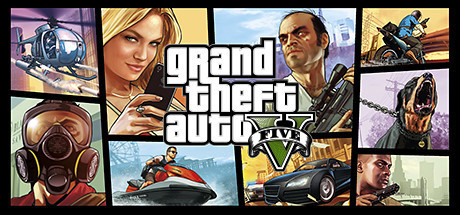8-Bit Armies trainer-Enhanced mode11trainer-adjuvantAdd Credits、Set Credits to 0、Your Units have Super DamageEqual functions

- DEVELOPER:: Petroglyph
- PUBLISHER:Petroglyph
- GENRE:Indie Simulation Strategy
- Sales platform:steam,gog
Game Introduction:
8-Bit Armies is a retro Real-Time Strategy game. With a colorful, blocky voxel art style, 8-Bit Armies is Petroglyph's most fast-paced, friendly, and accessible RTS game to date. Featuring a campaign of 25 single-player missions, 12 co-op missions, multiplayer and skirmish modes.8-Bit Armies SYSTEM REQUIREMENTS
- minimum configuration:
- OS *:Windows Vista SP2
- Processor:2.6 GHz Dual Core Processor
- Memory:4 GB RAM
- Graphics:Nvidia Geforce GTS 250 or ATI Radeon HD 3870
- DirectX:Version 11
- Storage:2 GB available space
- Recommended Configurations:
- OS *:Windows 7
- Processor:2.6 GHz+ Quad Core Processor
- Memory:6 GB RAM
- Graphics:Nvidia GeForce 550 Ti or AMD Radeon HD 6800 Series
- DirectX:Version 11
- Storage:2 GB available space
8-Bit Armies trainer Enhanced mode (Support 11 trainer, not support network mode)
Support Platform:steam,gog
-
Add CreditsNum 1

-
Set Credits to 0Num 2
-
Your Units have Super DamageNum 3
-
Your Units do 10x DamageNum 4
-
Your Units do 5x DamageNum 5
-
Your Units do 3x DamageNum 6
-
GodmodeNum 7
-
Your Units take 75% less damageNum 8
-
Your Units take 50% less damageNum 9
-
Your Units take 25% less damageLShift+Home+0
-
Enemy Factions have no CreditsLShift+Home+1
![{cheat2['description']}](/web2/assets/image/ic_gamebuff_hint.png)
①8-Bit Armies trainerInstructions for use
- 1.Download 8-Bit Armies trainer
- 2.Activate 8-Bit Armies Game
- 3.Activate 8-Bit Armies trainer
②8-Bit Armies trainer Operation Steps
- 1.Close Windows Security Center
- 2.run 8-Bit Armies Game
- 3.8-Bit Armies After running the game, click the start button
- 4.The function will take effect after successful activation
- 5.Hotkey control function switch can be used
More languages
label:
You may also enjoy these games