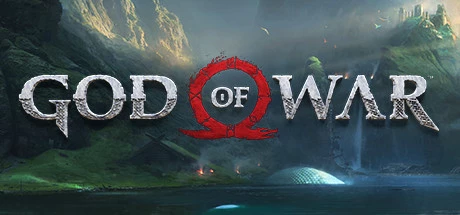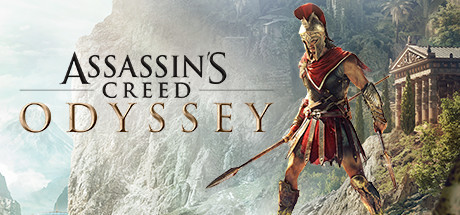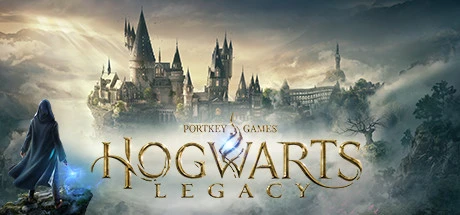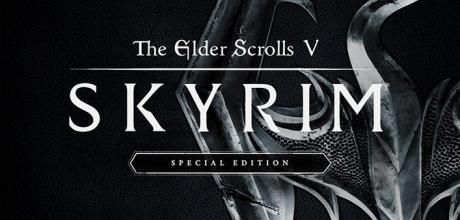A Hero's Rest Trainer-Erweiterter Modus50Trainer-AdjuvansGeld hinzufügen、Set gold to 0、Add FruitsGleiche Funktionen

A Hero's Rest Trainer Erweiterter Modus (Unterstützung 50 Trainer,Der Netzwerkmodus wird nicht unterstützt)
Plattform unterstützen:
-
Geld hinzufügenAlt+Num 1
-
Set gold to 0Alt+Num 2
-
Add FruitsAlt+Num 3
-
Set Fruits to 0Alt+Num 4
-
Add FishAlt+Num 5
-
Set Fish to 0Alt+Num 6
-
Add WheatAlt+Num 7
-
Set Wheat to 0Alt+Num 8
-
Add MuttonAlt+Num 9
-
Set Mutton to 0LCtrl+Num 0
-
Add ValerianLCtrl+Num 1
-
Set Valerian to 0LCtrl+Num 2
-
Add SageLCtrl+Num 3
-
Set Sage to 0LCtrl+Num 4
-
Add VervainLCtrl+Num 5
-
Set Vervain to 0LCtrl+Num 6
-
Add ScleranthusLCtrl+Num 7
-
Set Scleranthus to 0LCtrl+Num 8
-
Add BirchLCtrl+Num 9
-
Set Birch to 0Alt+Num 0
-
Add YewAlt+Num 1
-
Set Yew to 0Alt+Num 2
-
Add OakAlt+Num 3
-
Set Oak to 0Alt+Num 4
-
Add EbonyAlt+Num 5
-
Set Ebony to 0Alt+Num 6
-
Add JuteAlt+Num 7
-
Set Jute to 0Alt+Num 8
-
Add LinenAlt+Num 9
-
Set Linen to 0LCtrl+Alt+Num 0
-
Add SilkLCtrl+Alt+Num 1
-
Set Silk to 0LCtrl+Alt+Num 2
-
Add MoonclothLCtrl+Alt+Num 3
-
Set Mooncloth to 0LCtrl+Alt+Num 4
-
Add Raw LeatherLCtrl+Alt+Num 5
-
Set Raw Leather to 0LCtrl+Alt+Num 6
-
Add LeatherLCtrl+Alt+Num 7
-
Set Leather to 0LCtrl+Alt+Num 8
-
Add Thick LeatherLCtrl+Alt+Num 9
-
Set Thick Leather to 0LShift+Alt+Num 0
-
Add Refined LeatherLShift+Alt+Num 1
-
Set Refined Leather to 0LShift+Alt+Num 2
-
Add BronzeLShift+Alt+Num 3
-
Set Bronze to 0LShift+Alt+Num 4
-
Add IronLShift+Alt+Num 5
-
Set Iron to 0LShift+Alt+Num 6
-
Add SteelLShift+Alt+Num 7
-
Set Steel to 0LShift+Alt+Num 8
-
Add Dwarven SteelLShift+Alt+Num 9
-
Set Dwarven Steel to 0Alt+LCtrl+Num 0
①A Hero's Rest Trainer Gebrauchsanweisungen
- 1.Herunterladen A Hero's Rest Trainer
- 2.Aktivieren Sie A Hero's Rest Spiele
- 3.Aktivieren Sie A Hero's Rest Trainer
②A Hero's Rest Trainer Trainer Arbeitsschritte
- 1.Windows Security Center schließen
- 2.laufen A Hero's Rest Spiele
- 3.A Hero's Rest Game Klicken Sie nach dem Ausführen auf die Schaltfläche Start
- 4.Die Funktion wird nach erfolgreicher Aktivierung wirksam
- 5.Hotkey Control Funktionsschalter kann verwendet werden
Weitere Sprachen
Etikett:
Sie können auch diese Spiele genießen