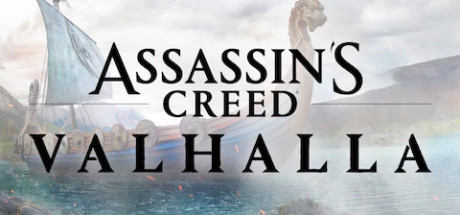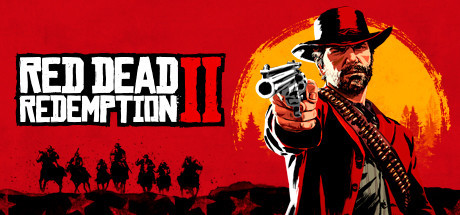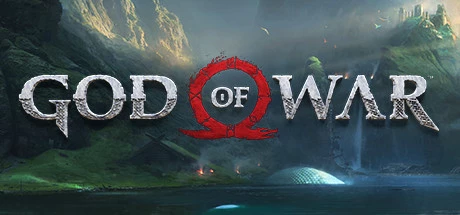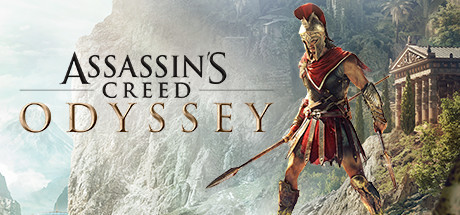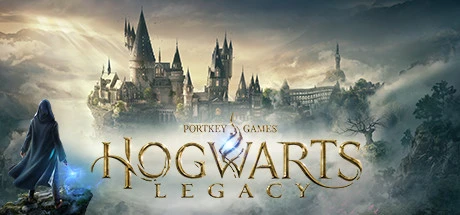Do Not Feed the Monkeys 2099 修改器-加强模式7项修改-支持+生命值、增加睡眠、增加食物等功能
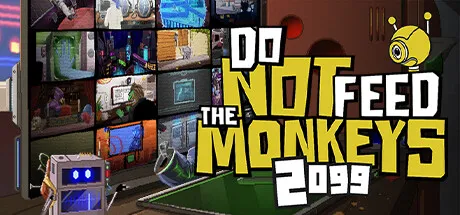
- 开发商: Fictiorama Studios
- 发行公司:Joystick Ventures
- 游戏类型:独立 模拟 策略
- 发售平台:
游戏介绍:
玩家可在这款偷窥模拟器中通过摄像头监视陌生人,渗透他们的隐私并发现他们潜在秘密。欢迎来到《灵长类动物观察俱乐部》的未来世界。即便是在 2099 年,与你不幸的对象发生冲突的黄金法则仍然存在:不要喂食猴子!Do Not Feed the Monkeys 2099 配置要求
- 最低配置:
- 操作系统 *:Windows 8 (32/64) or later
- 处理器:2 GHz Dual Core CPU
- 内存:4 GB RAM
- 显卡:Nvidia GeForce GT 610 (1GB) or equivalent
- DirectX 版本:9.0c
- 存储空间:需要 2 GB 可用空间
- 声卡:DirectX 9.0c Compatible Sound Card with Latest Drivers
- 附注事项:Using the Minimum Configuration, we strongly recommend to use minimal settings in order to not experience low frame rates.
- 推荐配置:
- 操作系统 *:Windows 8 (32/64), Windows 10
- 处理器:2.6 Ghz Dual Core CPU
- 内存:8 GB RAM
- 显卡:Nvidia GeForce GT 710 (2GB) or equivalent
- DirectX 版本:9.0c
- 存储空间:需要 2 GB 可用空间
- 声卡:DirectX 9.0c Compatible Sound Card with Latest Drivers
Do Not Feed the Monkeys 2099 修改器 加强模式 (支持 7 项修改,不支持联网模式)
支持平台:
-
+生命值LCtrl+Num 1
-
增加睡眠LCtrl+Num 2
-
增加食物LCtrl+Num 3
-
增加金钱LCtrl+Num 4
-
将金钱设置为 0RCtrl+Num 4
-
无限睡眠LCtrl+Num 5
-
没有食物消耗LCtrl+Num 6
①Do Not Feed the Monkeys 2099 修改器使用说明
- 1.下载 Do Not Feed the Monkeys 2099 修改器
- 2.启动 Do Not Feed the Monkeys 2099 游戏
- 3.启动 Do Not Feed the Monkeys 2099 修改器
②Do Not Feed the Monkeys 2099 修改器 操作步骤
- 1.关闭Windows安全中心
- 2.运行 Do Not Feed the Monkeys 2099 游戏
- 3.Do Not Feed the Monkeys 2099 游戏运行后点击启动按钮
- 4.启用成功后功能生效
- 5.可使用热键控制功能开关
更多语言
Do Not Feed the Monkeys 2099 修改器|
Do Not Feed the Monkeys 2099 Trainer|
Do Not Feed the Monkeys 2099 Entrenador|
Do Not Feed the Monkeys 2099 et triches|
Do Not Feed the Monkeys 2099 のトレーナー|
Do Not Feed the Monkeys 2099 트레이너
Do Not Feed the Monkeys 2099 Modificatore|
Do Not Feed the Monkeys 2099 Modificador|
Do Not Feed the Monkeys 2099 Изменитель|
Do Not Feed the Monkeys 2099 修改器|
标签:
您也可能喜欢这些游戏