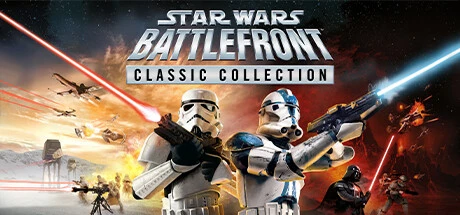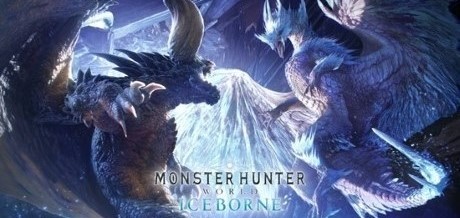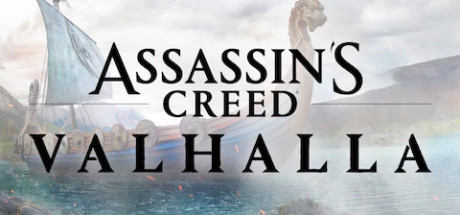Orbital Bullet – The 360° Rogue-lite Modificador-Modo aprimorado17Modificação de item-suportadaGodmode、Set Jump-Height (default = 30)、Set Movement-Speed (default = 52)Funções iguais
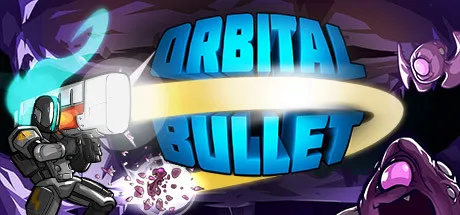
- DEVELOPER: SmokeStab
- EDITORA:Assemble Entertainment, WhisperGames,
- tipo de jogo:Ação Indie
- Plataforma de vendas:
introdução do jogo:
Orbital Bullet is a fast paced 360° action-platformer with rogue-lite elements, where all actions take place in a circular pattern. Fight your way through a variety of procedural planets and use body modifications, crafting and heavy weaponry. Kill. Die. Modify.Orbital Bullet – The 360° Rogue-lite Requisitos de configuração
- MÍNIMOS:
- Requer um processador e sistema operacional de 64 bits
- SO *:Windows 7 or later
- Processador:Intel Core 2 Duo E6320 (2*1866) or equivalent
- Memória:2 GB de RAM
- Placa de vídeo:GeForce 7600 GS (512 MB) or equivalent
- Armazenamento:2 GB de espaço disponível
- RECOMENDADOS:
- Requer um processador e sistema operacional de 64 bits
Orbital Bullet – The 360° Rogue-lite Modificador Modo aprimorado (Suporte 17 Modificação, não suporta modo de rede)
Plataforma de suporte:
-
GodmodeNum 1
-
Set Jump-Height (default = 30)LShift+F1
-
Set Movement-Speed (default = 52)LShift+F2
-
Unlimited Ammo: OnNum 4
-
Unlimited Ammo: OffNum 5
-
Restore HealthLShift+F3
-
Low healthRShift +F1
-
Invincible: ONNum 2
-
Invincible: OFFNum 3
-
Increase LevelNum 8
-
Reset Level to 1RShift +F2
-
Add XPNum 9
-
Reset XP to 0RShift +F3
-
Add Shard PiecesNum 6
-
Reset Shard Pieces to 0RShift +F4
-
Add Nano Bytes (In current Run)Num 7
-
Reset Nano Bytes to 0 (In current Run)RShift +F5
①Orbital Bullet – The 360° Rogue-lite Instruções de uso do modificador
- 1.download Orbital Bullet – The 360° Rogue-lite Modificador
- 2.comece Orbital Bullet – The 360° Rogue-lite jogo
- 3.comece Orbital Bullet – The 360° Rogue-lite Modificador
②Orbital Bullet – The 360° Rogue-lite Modificador Passos
- 1.Desligue a Central de Segurança do Windows
- 2.correr Orbital Bullet – The 360° Rogue-lite jogo
- 3.Orbital Bullet – The 360° Rogue-lite Depois que o jogo estiver rodando, clique no botão Iniciar
- 4.A função entra em vigor após ativação bem-sucedida
- 5.Os interruptores de função podem ser controlados usando teclas de atalho
Mais idiomas
Orbital Bullet – The 360° Rogue-lite 修改器|
Orbital Bullet – The 360° Rogue-lite Trainer|
Orbital Bullet – The 360° Rogue-lite Entrenador|
Orbital Bullet – The 360° Rogue-lite et triches|
Orbital Bullet – The 360° Rogue-lite のトレーナー|
Orbital Bullet – The 360° Rogue-lite 트레이너
Orbital Bullet – The 360° Rogue-lite Modificatore|
Orbital Bullet – The 360° Rogue-lite Modificador|
Orbital Bullet – The 360° Rogue-lite Изменитель|
Orbital Bullet – The 360° Rogue-lite 修改器|
Rótulo:
Você também pode gostar desses jogos