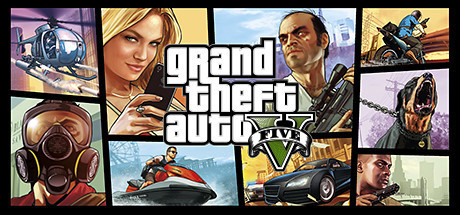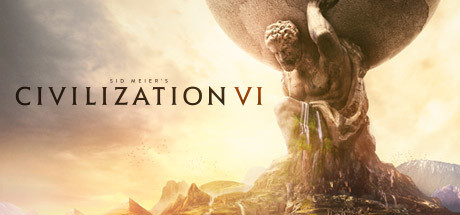Warlord: Britannia trainer-Standard mode10trainer-adjuvantUnlimited Health、Super Running Speed、Toggle Cheat MenuEqual functions

- DEVELOPER:: Darkmatter Games
- PUBLISHER:Darkmatter Games
- GENRE:Action Adventure Indie Strategy
- Sales platform:steam
Game Introduction:
Lead a Roman expeditionary force into the heart of Ancient Britain! Recruit, promote, and upgrade your legionaries while constructing a series of fortified marching camps. Use Roman tactics and strategies to conquer the entire island and become Warlord!Warlord: Britannia SYSTEM REQUIREMENTS
- minimum configuration:
- OS *:Windows Vista 64-bit
- Processor:i5 Quad Core
- Memory:8 GB RAM
- Graphics:GTX 1050 Ti
- Storage:5 GB available space
- Additional Notes:Not tested on hardware under these specs. Quality settings can be lowered to increase performance.
- Recommended Configurations:
- OS:Windows 10 64-bit
- Processor:i7 Quad Core
- Memory:16 GB RAM
- Graphics:GTX 1060
- Storage:5 GB available space
- Additional Notes:Will run smooth on modern hardware (within 3-4 years).
Warlord: Britannia trainer Standard mode (Support 10 trainer, not support network mode)
Support Platform:steam
-
Unlimited HealthF1
-
Super Running SpeedF2
-
Toggle Cheat MenuF3
-
Set TimberShift+F4 - F4 +
-
Set StoneShift+F5 - F5 +
-
Set IronShift+F6 - F6 +
-
Set AureiShift+F7 - F7 +
-
Set DenariiShift+F8 - F8 +
-
Unlimited ArrowsF9
-
Unlimited SpearsF10
①Warlord: Britannia trainerInstructions for use
- 1.Download Warlord: Britannia trainer
- 2.Activate Warlord: Britannia Game
- 3.Activate Warlord: Britannia trainer
②Warlord: Britannia trainer Operation Steps
- 1.Close Windows Security Center
- 2.run Warlord: Britannia Game
- 3.Warlord: Britannia After running the game, click the start button
- 4.The function will take effect after successful activation
- 5.Hotkey control function switch can be used
More languages
label:
You may also enjoy these games