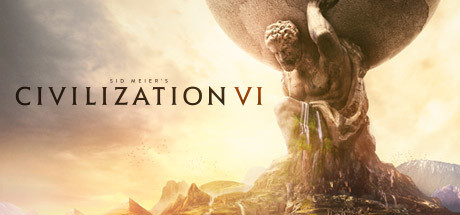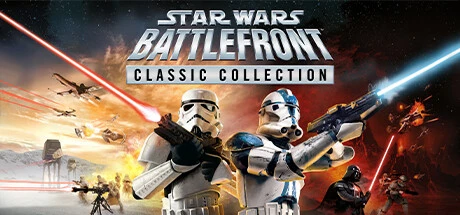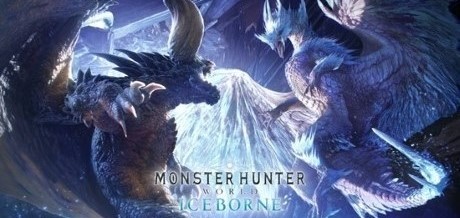Surviving the Abyss trainer-Standard mode17trainer-adjuvantUnlimited Resources、Choose Resource、Add ResourceEqual functions

Surviving the Abyss trainer Standard mode (Support 17 trainer, not support network mode)
Support Platform:steam
-
Unlimited ResourcesNUM1
-
Choose ResourceCtrl+NUM2 - NUM2 +
-
Add ResourceCtrl+NUM3 - NUM3 +
-
Add Resource MaxCtrl+NUM4 - NUM4 +
-
Add Science PointsCtrl+NUM5 - NUM5 +
-
Immortal CrewNUM6
-
Max Crew RelationsNUM7
-
No Power RequiredNUM8
-
No Oxygen RequiredNUM9
-
Instantly Repair BuildingsNUM0
-
Instant BuildingF1
-
Buildings Placeable in DarknessF2
-
Enable Developer ConsoleF3
-
Change Console Key to TABF4
-
Choose Crew TypeCtrl+F5 - F5 +
-
Add CrewCtrl+F6 - F6 +
-
Unlock All Tech Tree ItemsF7
①Surviving the Abyss trainerInstructions for use
- 1.Download Surviving the Abyss trainer
- 2.Activate Surviving the Abyss Game
- 3.Activate Surviving the Abyss trainer
②Surviving the Abyss trainer Operation Steps
- 1.Close Windows Security Center
- 2.run Surviving the Abyss Game
- 3.Surviving the Abyss After running the game, click the start button
- 4.The function will take effect after successful activation
- 5.Hotkey control function switch can be used
More languages
label:
You may also enjoy these games