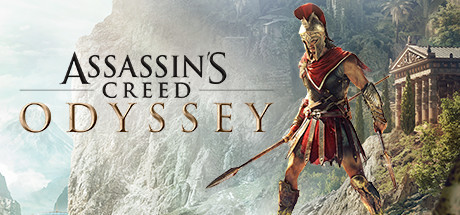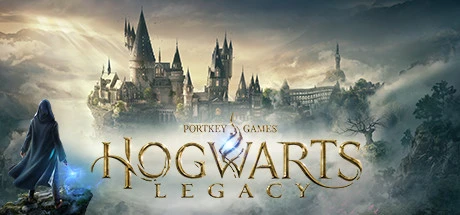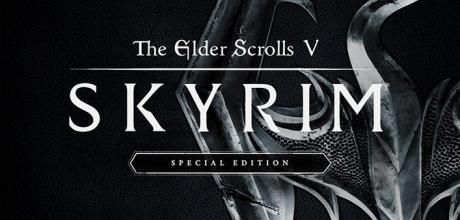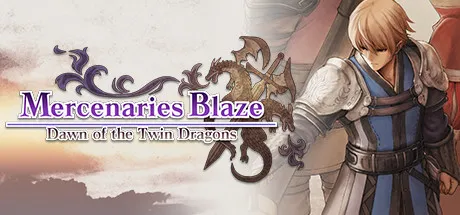Mind Over Magic trainer-Standard mode12trainer-adjuvantInfinite Mana、No Hunger、No SleepEqual functions

- DEVELOPER:: Sparkypants
- PUBLISHER:Klei Publishing
- GENRE:Simulation Early Access
- Sales platform:steam
Game Introduction:
Design, build and manage your magic school to explore what lies below. Study lost arcana, grow exotic plants, brew potions, and raise undead servants -- only you can prepare your fragile students to harness their Mind Over Magic.Mind Over Magic SYSTEM REQUIREMENTS
- minimum configuration:
- Requires a 64-bit processor and operating system
- OS:Windows 10
- Processor:2 GHz
- Memory:4 GB RAM
- Graphics:1 GB VRAM
- DirectX:Version 11
- Storage:4 GB available space
- Additional Notes:Thanks to all the computers out there for making magic happen!
- Recommended Configurations:
- Requires a 64-bit processor and operating system
Mind Over Magic trainer Standard mode (Support 12 trainer, not support network mode)
Support Platform:steam
-
Infinite ManaNUM1
-
No HungerNUM2
-
No SleepNUM3
-
Max RecreationNUM4
-
Max ConvictionNUM5
-
Max LearningNUM6
-
Slow FogNUM7
-
Infinite Object DurabilityNUM8
-
No Building RequirementsNUM9
-
No Research RequirementsNUM0
-
Fast BuildingAlt+NUM1
-
Fast ResearchAlt+NUM2
①Mind Over Magic trainerInstructions for use
- 1.Download Mind Over Magic trainer
- 2.Activate Mind Over Magic Game
- 3.Activate Mind Over Magic trainer
②Mind Over Magic trainer Operation Steps
- 1.Close Windows Security Center
- 2.run Mind Over Magic Game
- 3.Mind Over Magic After running the game, click the start button
- 4.The function will take effect after successful activation
- 5.Hotkey control function switch can be used
More languages
label:
You may also enjoy these games