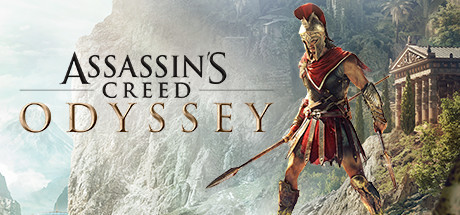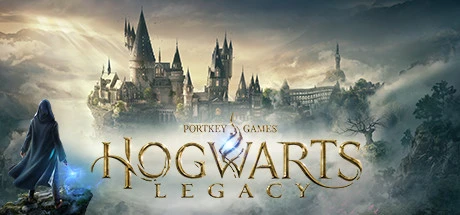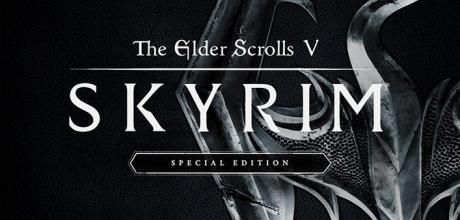Turok - Escape from Lost Valley trainer-Enhanced mode15trainer-adjuvantUnlimited arrows、Refill arrows、GodmodeEqual functions

Turok - Escape from Lost Valley trainer Enhanced mode (Support 15 trainer, not support network mode)
Support Platform:
-
Unlimited arrowsLShift+F1
-
Refill arrowsLShift+F2
-
GodmodeLCtrl+F1
-
Restore HealthLCtrl+F2

-
Beararmor: onNum 4

-
Lizardarmor: onNum 5

-
Bonearmor: onNum 6

-
Movement speed: normalNum 1

-
Movement speed: fastNum 2
![{cheat2['description']}](/web2/assets/image/ic_gamebuff_hint.png)
-
Movement speed: very fastNum 3
![{cheat2['description']}](/web2/assets/image/ic_gamebuff_hint.png)
-
Beararmor: offNum 7
![{cheat2['description']}](/web2/assets/image/ic_gamebuff_hint.png)
-
Lizardarmor: offNum 8
![{cheat2['description']}](/web2/assets/image/ic_gamebuff_hint.png)
-
Bonearmor: offNum 9
![{cheat2['description']}](/web2/assets/image/ic_gamebuff_hint.png)
-
Low healthRCtrl+F1
![{cheat2['description']}](/web2/assets/image/ic_gamebuff_hint.png)
-
Low amount of arrowsRCtrl+F2
![{cheat2['description']}](/web2/assets/image/ic_gamebuff_hint.png)
①Turok - Escape from Lost Valley trainerInstructions for use
- 1.Download Turok - Escape from Lost Valley trainer
- 2.Activate Turok - Escape from Lost Valley Game
- 3.Activate Turok - Escape from Lost Valley trainer
②Turok - Escape from Lost Valley trainer Operation Steps
- 1.Close Windows Security Center
- 2.run Turok - Escape from Lost Valley Game
- 3.Turok - Escape from Lost Valley After running the game, click the start button
- 4.The function will take effect after successful activation
- 5.Hotkey control function switch can be used
More languages
Turok - Escape from Lost Valley 修改器|
Turok - Escape from Lost Valley Trainer|
Turok - Escape from Lost Valley Entrenador|
Turok - Escape from Lost Valley et triches|
Turok - Escape from Lost Valley のトレーナー|
Turok - Escape from Lost Valley 트레이너
Turok - Escape from Lost Valley Modificatore|
Turok - Escape from Lost Valley Modificador|
Turok - Escape from Lost Valley Изменитель|
Turok - Escape from Lost Valley 修改器|
label:
You may also enjoy these games