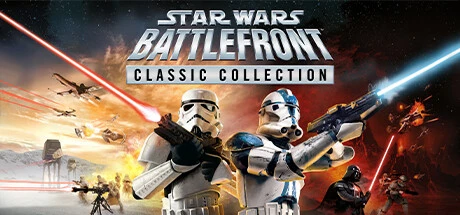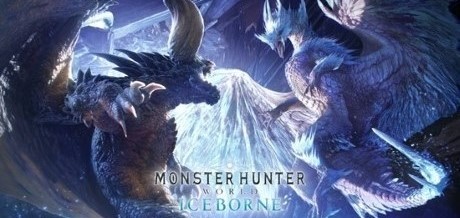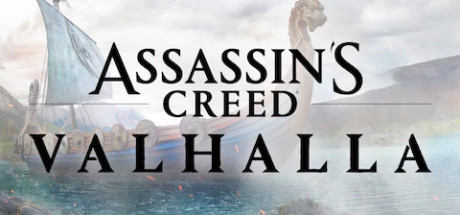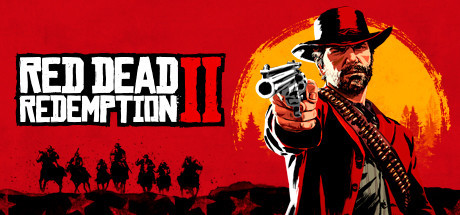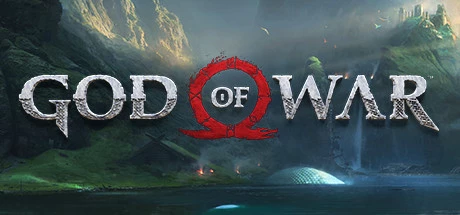Slime Rancher 2 trainer-Enhanced mode29trainer-adjuvantIncrease movement speed、Decrease movement speed、Regular movement speedEqual functions

- DEVELOPER:: Monomi Park
- PUBLISHER:Monomi Park
- GENRE:Action Adventure Casual Indie Simulation Early Access
- Sales platform:steam,uwp,epic
Game Introduction:
Continue the adventures of Beatrix LeBeau as she journeys across the Slime Sea to Rainbow Island, a land brimming with ancient mysteries, and bursting with wiggly, new slimes to wrangle in this sequel to the smash-hit, Slime Rancher.Slime Rancher 2 SYSTEM REQUIREMENTS
- minimum configuration:
- Requires a 64-bit processor and operating system
- OS:Windows 10 64-bit
- Processor:Intel Core i5-2500K / AMD FX-6300
- Memory:8 GB RAM
- Graphics:NVIDIA GeForce GTX 960 2GB / AMD Radeon R9 280 3GB
- DirectX:Version 11
- Storage:8 GB available space
- Recommended Configurations:
- Requires a 64-bit processor and operating system
- OS:Windows 10 64-bit
- Processor:Intel i5-8400 / AMD Ryzen 5 1500X
- Memory:16 GB RAM
- Graphics:NVIDIA GeForce RTX 2070 / AMD RX 5700
- DirectX:Version 11
- Storage:8 GB available space
Slime Rancher 2 trainer Enhanced mode (Support 29 trainer, not support network mode)
Support Platform:steam,uwp,epic
-
Increase movement speedAlt+Num 1
-
Decrease movement speedAlt+Num 2
-
Regular movement speedAlt+Num 3
-
Refill healthAlt+Num 4
-
Low healthAlt+Num 5
-
GodmodeNum 0
-
Refill energyNum 1
-
Infinite energyNum 2
-
Increase NewbucksNum 3
-
Set Newbucks to 0Num 4
-
Increase Slots Max AmountNum 5
-
Decrease Slots Max AmountNum 6
-
Slots 1: Add ItemLCtrl+Num 0
-
Slots 1: Set Item to 1LCtrl+Num 1
-
Slots 2: Add ItemLCtrl+Num 2
-
Slots 2: Set Item to 1LCtrl+Num 3
-
Slots 3: Add ItemLCtrl+Num 4
-
Slots 3: Set Item to 1LCtrl+Num 5
-
Slots 4: Add ItemLCtrl+Num 6
-
Slots 4: Set Item to 1LCtrl+Num 7
-
+1 HourAlt+Num 7
-
-1 hourAlt+Num 8
-
Freeze time of dayAlt+Num 9
-
Increase Weapon PowerNum 7
-
Decrease Weapon PowerNum 8
-
Normal Weapon PowerNum 9
-
Increase Weapon Capture DistanceLCtrl+Alt+Num 0
-
Decrease Weapon Capture DistanceLCtrl+Alt+Num 1
-
Normal Weapon Capture DistanceLCtrl+Alt+Num 2
①Slime Rancher 2 trainerInstructions for use
- 1.Download Slime Rancher 2 trainer
- 2.Activate Slime Rancher 2 Game
- 3.Activate Slime Rancher 2 trainer
②Slime Rancher 2 trainer Operation Steps
- 1.Close Windows Security Center
- 2.run Slime Rancher 2 Game
- 3.Slime Rancher 2 After running the game, click the start button
- 4.The function will take effect after successful activation
- 5.Hotkey control function switch can be used
More languages
label:
You may also enjoy these games