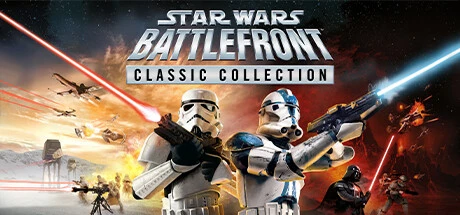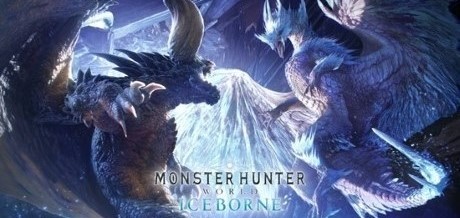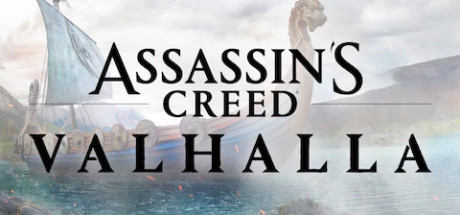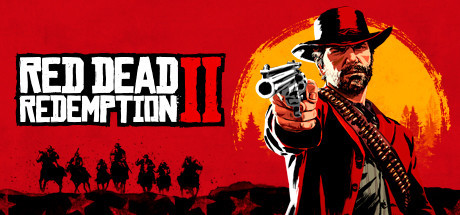Ova Magica trainer-Enhanced mode51trainer-adjuvantAdd money、Sub money、Refill energyEqual functions

Ova Magica trainer Enhanced mode (Support 51 trainer, not support network mode)
Support Platform:
-
Add moneyAlt+Num 1

-
Sub moneyAlt+Num 2

-
Refill energyAlt+Num 3

-
Unlimited energyAlt+Num 4
-
Unlimited water can usageAlt+Num 5
-
+30 minutesAlt+Num 6
-
-30 minutesAlt+Num 7
-
+1 hourAlt+Num 8
-
-1 hourAlt+Num 9
-
Freeze day timeLCtrl+Num 0
-
No item decrease (on workbench)LCtrl+Alt+Num 0
-
No item decrease (on use)LCtrl+Alt+Num 1
-
+1 inventory slotLCtrl+Alt+Num 2

-
-1 inventory slotLCtrl+Alt+Num 3

-
Slot 1: Set item amountRCtrl+Num 0

-
Slot 2: Set item amountRCtrl+Num 1

-
Slot 3: Set item amountRCtrl+Num 2

-
Slot 4: Set item amountRCtrl+Num 3

-
Slot 5: Set item amountRCtrl+Num 4

-
Slot 6: Set item amountRCtrl+Num 5

-
Slot 7: Set item amountRCtrl+Num 6

-
Slot 8: Set item amountRCtrl+Num 7

-
Slot 9: Set item amountRCtrl+Num 8

-
Slot 10: Set item amountRCtrl+Num 9

-
Battle: Unlimited energyLCtrl+Alt+Num 4
-
Battle: Unlimited healthLCtrl+Alt+Num 5
-
Battle: Easy killLCtrl+Alt+Num 6
-
Blob 1: Set attackLCtrl+Num 1
![{cheat2['description']}](/web2/assets/image/ic_gamebuff_hint.png)
-
Blob 1: Set defenseLCtrl+Num 2
![{cheat2['description']}](/web2/assets/image/ic_gamebuff_hint.png)
-
Blob 1: Set speedLCtrl+Num 3
![{cheat2['description']}](/web2/assets/image/ic_gamebuff_hint.png)
-
Blob 2: Set attackLCtrl+Num 4
![{cheat2['description']}](/web2/assets/image/ic_gamebuff_hint.png)
-
Blob 2: Set defenseLCtrl+Num 5
![{cheat2['description']}](/web2/assets/image/ic_gamebuff_hint.png)
-
Blob 2: Set speedLCtrl+Num 6
![{cheat2['description']}](/web2/assets/image/ic_gamebuff_hint.png)
-
Blob 3: Set attackLCtrl+Num 7
![{cheat2['description']}](/web2/assets/image/ic_gamebuff_hint.png)
-
Blob 3: Set defenseLCtrl+Num 8
![{cheat2['description']}](/web2/assets/image/ic_gamebuff_hint.png)
-
Blob 3: Set speedLCtrl+Num 9
![{cheat2['description']}](/web2/assets/image/ic_gamebuff_hint.png)
-
Add skill pointsLCtrl+Alt+Num 7
![{cheat2['description']}](/web2/assets/image/ic_gamebuff_hint.png)
-
Sub skill pointsLCtrl+Alt+Num 8
![{cheat2['description']}](/web2/assets/image/ic_gamebuff_hint.png)
-
Jade: Add relation pointsHome+Num 0
![{cheat2['description']}](/web2/assets/image/ic_gamebuff_hint.png)
-
Ruby: Add relation pointsHome+Num 1
![{cheat2['description']}](/web2/assets/image/ic_gamebuff_hint.png)
-
Charoi: Add relation pointsHome+Num 2
![{cheat2['description']}](/web2/assets/image/ic_gamebuff_hint.png)
-
Flint: Add relation pointsHome+Num 3
![{cheat2['description']}](/web2/assets/image/ic_gamebuff_hint.png)
-
Lapis: Add relation pointsHome+Num 4
![{cheat2['description']}](/web2/assets/image/ic_gamebuff_hint.png)
-
Lazuli: Add relation pointsHome+Num 5
![{cheat2['description']}](/web2/assets/image/ic_gamebuff_hint.png)
-
Garnet: Add relation pointsHome+Num 6
![{cheat2['description']}](/web2/assets/image/ic_gamebuff_hint.png)
-
Saphir: Add relation pointsHome+Num 7
![{cheat2['description']}](/web2/assets/image/ic_gamebuff_hint.png)
-
Citrine: Add relation pointsHome+Num 8
![{cheat2['description']}](/web2/assets/image/ic_gamebuff_hint.png)
-
Carnelian: Add relation pointsHome+Num 9
![{cheat2['description']}](/web2/assets/image/ic_gamebuff_hint.png)
-
Emerald: Add relation pointsAlt+Home+Num 0
![{cheat2['description']}](/web2/assets/image/ic_gamebuff_hint.png)
-
Jasper: Add relation pointsAlt+Home+Num 1
![{cheat2['description']}](/web2/assets/image/ic_gamebuff_hint.png)
-
Opal: Add relation pointsAlt+Home+Num 2
![{cheat2['description']}](/web2/assets/image/ic_gamebuff_hint.png)
①Ova Magica trainerInstructions for use
- 1.Download Ova Magica trainer
- 2.Activate Ova Magica Game
- 3.Activate Ova Magica trainer
②Ova Magica trainer Operation Steps
- 1.Close Windows Security Center
- 2.run Ova Magica Game
- 3.Ova Magica After running the game, click the start button
- 4.The function will take effect after successful activation
- 5.Hotkey control function switch can be used
More languages
label:
You may also enjoy these games