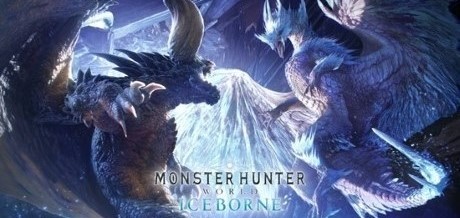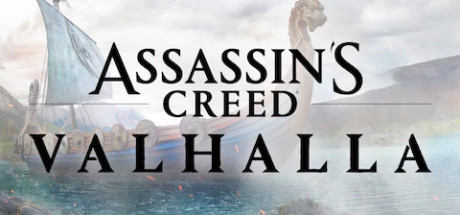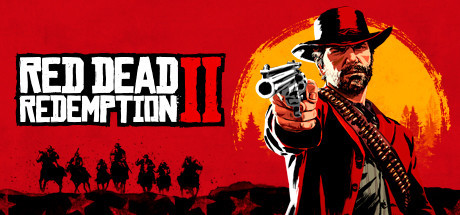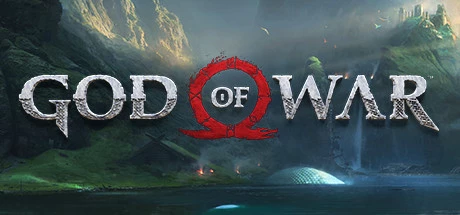Ori and the Will of the Wisps trainer-Enhanced mode11trainer-adjuvant+10 Spirit Lights、Refill Life Cells、Refill Energy CellsEqual functions
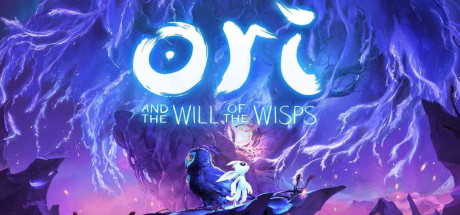
- DEVELOPER:: Moon Studios GmbH
- PUBLISHER:Xbox Game Studios
- GENRE:Action
- Sales platform:uwp,steam
Game Introduction:
Play the critically acclaimed masterpiece. Embark on a new journey in a vast, exotic world where you’ll encounter towering enemies and challenging puzzles on your quest to unravel Ori’s destiny.Ori and the Will of the Wisps SYSTEM REQUIREMENTS
- minimum configuration:
- OS:Windows 10 Version 18362.0 or higher
- Processor:AMD Athlon X4 | Intel Core i5 4460
- Memory:8 GB RAM
- Graphics:Nvidia GTX 950 | AMD R7 370
- DirectX:Version 11
- Storage:20 GB available space
- Recommended Configurations:
- OS:Windows 10 Version 18362.0 or higher
- Processor:AMD Ryzen 3 | Intel i5 Skylake
- Memory:8 GB RAM
- Graphics:Nvidia GTX 970 | AMD RX 570
- DirectX:Version 11
- Storage:20 GB available space
Ori and the Will of the Wisps trainer Enhanced mode (Support 11 trainer, not support network mode)
Support Platform:uwp,steam
-
+10 Spirit LightsLCtrl+F3
-
Refill Life CellsLCtrl+F1
-
Refill Energy CellsLCtrl+F2
-
Infinite oxygenNum 2
-
Infinite energyNum 3
-
GodmodeNum 4
-
Infinite double jumpNum 1
-
Easy killsRCtrl+F4
-
Reset Spirit Lights to 0RCtrl+F1
-
Set Energy Cells to 1RCtrl+F2
-
Set Life Cells to 1RCtrl+F3
①Ori and the Will of the Wisps trainerInstructions for use
- 1.Download Ori and the Will of the Wisps trainer
- 2.Activate Ori and the Will of the Wisps Game
- 3.Activate Ori and the Will of the Wisps trainer
②Ori and the Will of the Wisps trainer Operation Steps
- 1.Close Windows Security Center
- 2.run Ori and the Will of the Wisps Game
- 3.Ori and the Will of the Wisps After running the game, click the start button
- 4.The function will take effect after successful activation
- 5.Hotkey control function switch can be used
More languages
Ori and the Will of the Wisps 修改器|
Ori and the Will of the Wisps Trainer|
Ori and the Will of the Wisps Entrenador|
Ori and the Will of the Wisps et triches|
Ori and the Will of the Wisps のトレーナー|
Ori and the Will of the Wisps 트레이너
Ori and the Will of the Wisps Modificatore|
Ori and the Will of the Wisps Modificador|
Ori and the Will of the Wisps Изменитель|
Ori and the Will of the Wisps 修改器|
label:
You may also enjoy these games