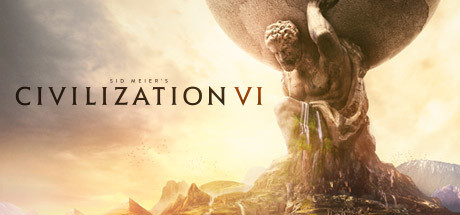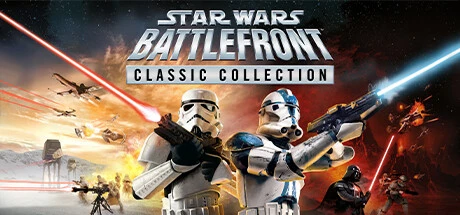Orbital Bullet – The 360° Rogue-lite trainer-Enhanced mode17trainer-adjuvantGodmode、Set Jump-Height (default = 30)、Set Movement-Speed (default = 52)Equal functions
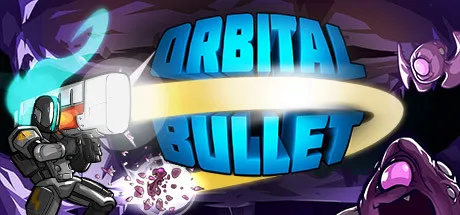
- DEVELOPER:: SmokeStab
- PUBLISHER:Assemble Entertainment, WhisperGames,
- GENRE:Action Indie
- Sales platform:
Game Introduction:
Orbital Bullet is a fast paced 360° action-platformer with rogue-lite elements, where all actions take place in a circular pattern. Fight your way through a variety of procedural planets and use body modifications, crafting and heavy weaponry. Kill. Die. Modify.Orbital Bullet – The 360° Rogue-lite SYSTEM REQUIREMENTS
- minimum configuration:
- Requires a 64-bit processor and operating system
- OS *:Windows 7 or later
- Processor:Intel Core 2 Duo E6320 (2*1866) or equivalent
- Memory:2 GB RAM
- Graphics:GeForce 7600 GS (512 MB) or equivalent
- Storage:2 GB available space
- Recommended Configurations:
- Requires a 64-bit processor and operating system
Orbital Bullet – The 360° Rogue-lite trainer Enhanced mode (Support 17 trainer, not support network mode)
Support Platform:
-
GodmodeNum 1
-
Set Jump-Height (default = 30)LShift+F1
-
Set Movement-Speed (default = 52)LShift+F2
-
Unlimited Ammo: OnNum 4
-
Unlimited Ammo: OffNum 5
-
Restore HealthLShift+F3
-
Low healthRShift +F1
-
Invincible: ONNum 2
-
Invincible: OFFNum 3
-
Increase LevelNum 8
-
Reset Level to 1RShift +F2
-
Add XPNum 9
-
Reset XP to 0RShift +F3
-
Add Shard PiecesNum 6
-
Reset Shard Pieces to 0RShift +F4
-
Add Nano Bytes (In current Run)Num 7
-
Reset Nano Bytes to 0 (In current Run)RShift +F5
①Orbital Bullet – The 360° Rogue-lite trainerInstructions for use
- 1.Download Orbital Bullet – The 360° Rogue-lite trainer
- 2.Activate Orbital Bullet – The 360° Rogue-lite Game
- 3.Activate Orbital Bullet – The 360° Rogue-lite trainer
②Orbital Bullet – The 360° Rogue-lite trainer Operation Steps
- 1.Close Windows Security Center
- 2.run Orbital Bullet – The 360° Rogue-lite Game
- 3.Orbital Bullet – The 360° Rogue-lite After running the game, click the start button
- 4.The function will take effect after successful activation
- 5.Hotkey control function switch can be used
More languages
Orbital Bullet – The 360° Rogue-lite 修改器|
Orbital Bullet – The 360° Rogue-lite Trainer|
Orbital Bullet – The 360° Rogue-lite Entrenador|
Orbital Bullet – The 360° Rogue-lite et triches|
Orbital Bullet – The 360° Rogue-lite のトレーナー|
Orbital Bullet – The 360° Rogue-lite 트레이너
Orbital Bullet – The 360° Rogue-lite Modificatore|
Orbital Bullet – The 360° Rogue-lite Modificador|
Orbital Bullet – The 360° Rogue-lite Изменитель|
Orbital Bullet – The 360° Rogue-lite 修改器|
label:
You may also enjoy these games