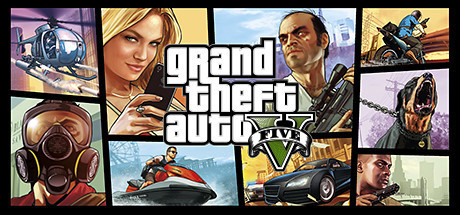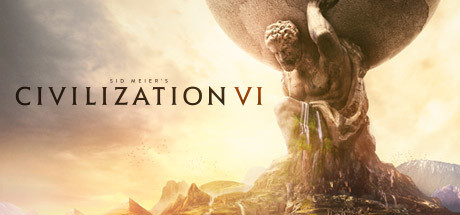Kingdoms of Amalur: Re-Reckoning trainer-Enhanced mode13trainer-adjuvantGodmode、Easy kills、Unlimited manaEqual functions

- DEVELOPER:: KAIKO, Big Huge Games, 38 Studios
- PUBLISHER:THQ Nordic
- GENRE:Action RPG
- Sales platform:steam,gog,epic
Game Introduction:
The hit RPG returns! Remastered with stunning visuals and refined gameplay Re-Reckoning delivers intense, customizable RPG combat inside a sprawling game world.Kingdoms of Amalur: Re-Reckoning SYSTEM REQUIREMENTS
- minimum configuration:
- OS *:Windows 7, Windows, 8, Windows 10 (64 bit)
- Processor:Intel or AMD Dual Core CPU 2.5 GHz
- Memory:4 GB RAM
- Graphics:DirectX 10 Feature Level AMD or NVIDIA Card with 1 GB VRAM
- DirectX:Version 11
- Storage:40 GB available space
- Recommended Configurations:
- OS *:Windows 7, Windows, 8, Windows 10 (64 bit)
- Processor:Intel or AMD Quad Core CPU 3 GHz
- Memory:8 GB RAM
- Graphics:DirectX 11 Feature Level AMD or NVIDIA Card with 2 GB VRAM
- DirectX:Version 11
- Storage:40 GB available space
Kingdoms of Amalur: Re-Reckoning trainer Enhanced mode (Support 13 trainer, not support network mode)
Support Platform:steam,gog,epic
-
GodmodeNum 1
-
Easy killsNum 3
-
Unlimited manaNum 2
-
Unlimited items/arrowsNum 4
-
Fast CooldownNum 5
-
+1,000 GoldLCtrl+F1
-
Reset gold to 0RCtrl+F1
-
+1,000 XPLCtrl+F2
-
-500 XPRCtrl+F2
-
+5 SkillpointsLCtrl+F3
-
Reset Skillpoints to 0RCtrl+F3
-
+5 ability-pointsLCtrl+F4
-
Reset Ability-points to 0RCtrl+F4
①Kingdoms of Amalur: Re-Reckoning trainerInstructions for use
- 1.Download Kingdoms of Amalur: Re-Reckoning trainer
- 2.Activate Kingdoms of Amalur: Re-Reckoning Game
- 3.Activate Kingdoms of Amalur: Re-Reckoning trainer
②Kingdoms of Amalur: Re-Reckoning trainer Operation Steps
- 1.Close Windows Security Center
- 2.run Kingdoms of Amalur: Re-Reckoning Game
- 3.Kingdoms of Amalur: Re-Reckoning After running the game, click the start button
- 4.The function will take effect after successful activation
- 5.Hotkey control function switch can be used
More languages
Kingdoms of Amalur: Re-Reckoning 修改器|
Kingdoms of Amalur: Re-Reckoning Trainer|
Kingdoms of Amalur: Re-Reckoning Entrenador|
Kingdoms of Amalur: Re-Reckoning et triches|
Kingdoms of Amalur: Re-Reckoning のトレーナー|
Kingdoms of Amalur: Re-Reckoning 트레이너
Kingdoms of Amalur: Re-Reckoning Modificatore|
Kingdoms of Amalur: Re-Reckoning Modificador|
Kingdoms of Amalur: Re-Reckoning Изменитель|
Kingdoms of Amalur: Re-Reckoning 修改器|
label:
You may also enjoy these games