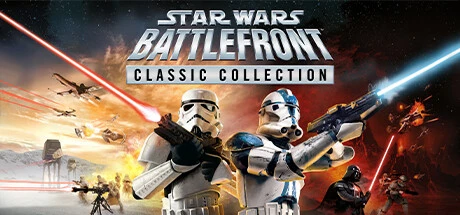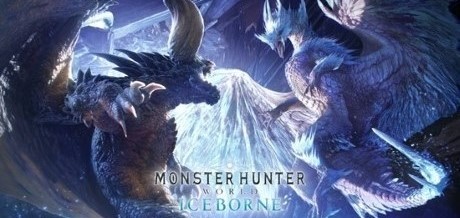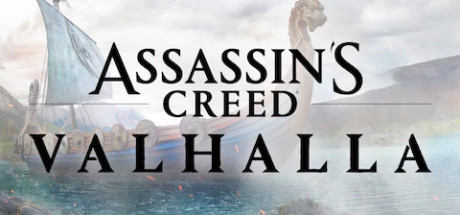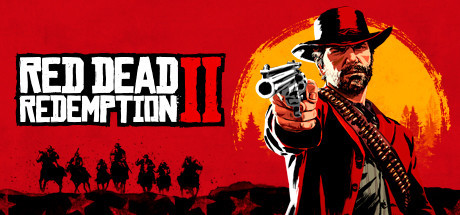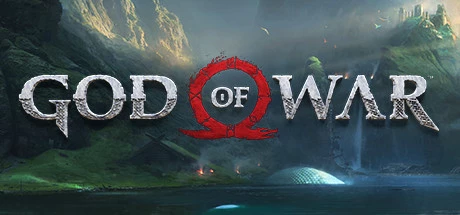FINAL FANTASY TYPE-0™ HD trainer-Enhanced mode8trainer-adjuvant+1.000 Gil、+10 SPP、Infinite MPEqual functions
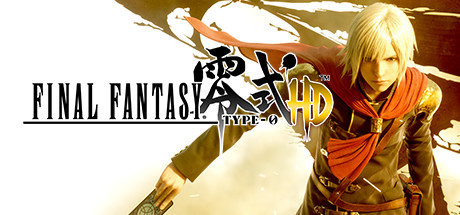
- DEVELOPER:: Square Enix
- PUBLISHER:Square Enix
- GENRE:Action RPG
- Sales platform:steam
Game Introduction:
FINAL FANTASY TYPE-0 HD brings an immersive world, memorable characters and the production value known of the series, together with high quality gameplay and storytelling truly worthy of the FINAL FANTASY name.FINAL FANTASY TYPE-0™ HD SYSTEM REQUIREMENTS
- minimum configuration:
- OS *:Windows 10 64 Bit, Windows 8.1 64 Bit, Windows 8 64 Bit, Windows 7 64 Bit Service Pack 1
- Processor:CPU Core i3 2.5GHz
- Memory:4 GB RAM
- Graphics:GTX560Ti or AMD Radeon 7790 mp4 [H.264]
- DirectX:Version 11
- Storage:30 GB available space
- Recommended Configurations:
- OS *:Windows 10 64 Bit, Windows 8.1 64 Bit, Windows 8 64 Bit, Windows 7 64 Bit Service Pack 1
- Processor:CPU Core i5 2.7GHz
- Memory:6 GB RAM
- Graphics:GTX750 mp4 [H.264]
- DirectX:Version 11
- Storage:30 GB available space
FINAL FANTASY TYPE-0™ HD trainer Enhanced mode (Support 8 trainer, not support network mode)
Support Platform:steam
-
+1.000 GilAlt+F2

-
+10 SPPAlt+F3

-
Infinite MPLCtrl+F3

-
GodmodeLCtrl+F1
-
Always full action barLCtrl+F4

-
Godmode + MegaHealthLCtrl+F2
-
+1.000 ExperiencesAlt+F5
![{cheat2['description']}](/web2/assets/image/ic_gamebuff_hint.png)
-
+10 APAlt+F6
![{cheat2['description']}](/web2/assets/image/ic_gamebuff_hint.png)
①FINAL FANTASY TYPE-0™ HD trainerInstructions for use
- 1.Download FINAL FANTASY TYPE-0™ HD trainer
- 2.Activate FINAL FANTASY TYPE-0™ HD Game
- 3.Activate FINAL FANTASY TYPE-0™ HD trainer
②FINAL FANTASY TYPE-0™ HD trainer Operation Steps
- 1.Close Windows Security Center
- 2.run FINAL FANTASY TYPE-0™ HD Game
- 3.FINAL FANTASY TYPE-0™ HD After running the game, click the start button
- 4.The function will take effect after successful activation
- 5.Hotkey control function switch can be used
More languages
FINAL FANTASY TYPE-0 HD 修改器|
FINAL FANTASY TYPE-0 HD Trainer|
FINAL FANTASY TYPE-0 HD Entrenador|
FINAL FANTASY TYPE-0 HD et triches|
FINAL FANTASY TYPE-0 HD のトレーナー|
FINAL FANTASY TYPE-0 HD 트레이너
FINAL FANTASY TYPE-0 HD Modificatore|
FINAL FANTASY TYPE-0 HD Modificador|
FINAL FANTASY TYPE-0 HD Изменитель|
FINAL FANTASY TYPE-0 HD 修改器|
label:
You may also enjoy these games