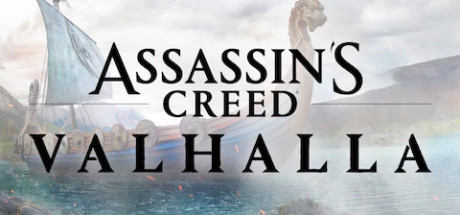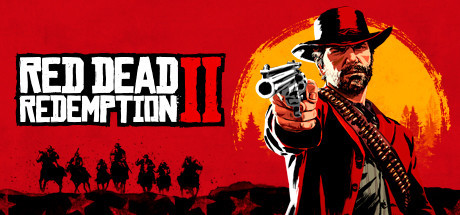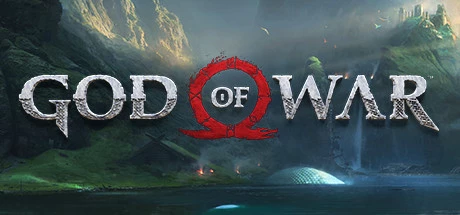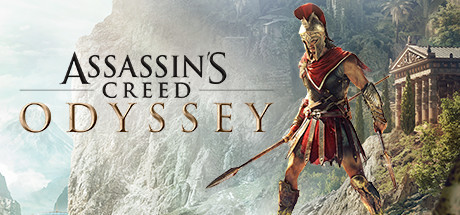BioShock Infinite trainer-Enhanced mode19trainer-adjuvant+300 Silver Eagles (money)、Unlimited Ammo、No ReloadEqual functions
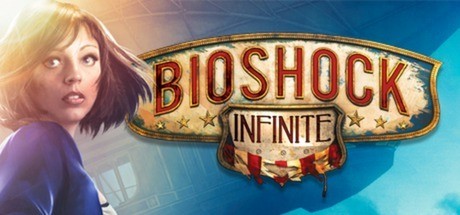
BioShock Infinite trainer Enhanced mode (Support 19 trainer, not support network mode)
Support Platform:steam,gog,epic
-
+300 Silver Eagles (money)LCtrl+F1
-
Unlimited AmmoRShift +RCtrl+F1
-
No ReloadLShift+Home+F5
-
Refill saltAlt+F1
-
Restore HealthAlt+F2
-
Refill shieldAlt+F3
-
Free salt-usageRShift +RCtrl+F2
-
+5 lock picksLCtrl+F2
-
GodmodeAlt+Num 1
-
Unlimited health + shieldAlt+Num 2
-
Increase jump heightLCtrl+Num 1
-
Decrease jump heightLCtrl+Num 2
-
Regular jump heightLCtrl+Num 3
-
Increase movement speedLCtrl+Num 4
-
Decrease movement speedLCtrl+Num 5
-
Regular movement speedLCtrl+Num 6
-
Increase gravityLCtrl+Num 7
-
Decrease gravityLCtrl+Num 8
-
Regular gravityLCtrl+Num 9
①BioShock Infinite trainerInstructions for use
- 1.Download BioShock Infinite trainer
- 2.Activate BioShock Infinite Game
- 3.Activate BioShock Infinite trainer
②BioShock Infinite trainer Operation Steps
- 1.Close Windows Security Center
- 2.run BioShock Infinite Game
- 3.BioShock Infinite After running the game, click the start button
- 4.The function will take effect after successful activation
- 5.Hotkey control function switch can be used
More languages
label:
You may also enjoy these games