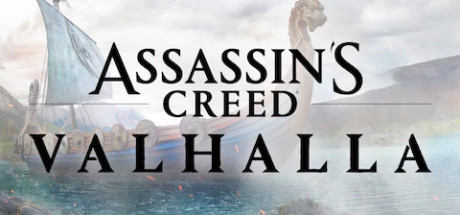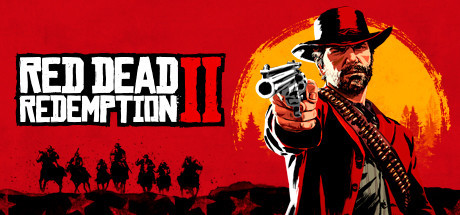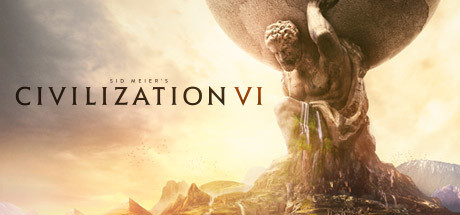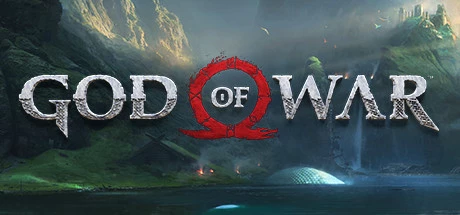Atlas Fallen trainer-Enhanced mode20trainer-adjuvantAdd Money、Sub Money、Add EssenceDust/XPEqual functions
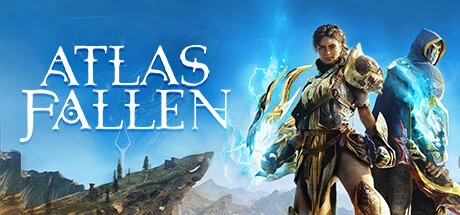
- DEVELOPER:: Deck13
- PUBLISHER:Focus Entertainment
- GENRE:Action Adventure RPG
- Sales platform:steam
Game Introduction:
Rise from the dust and glide the sands of a timeless land, filled with ancient dangers, mysteries and fragments of the past. Hunt legendary monsters with powerful sand-infused weapons and abilities in spectacular, super-powered combat.Atlas Fallen SYSTEM REQUIREMENTS
- minimum configuration:
- Requires a 64-bit processor and operating system
- OS:Windows 10 64-bit
- Processor:Intel Core i5-6600K/AMD Ryzen 3 1200
- Memory:8 GB RAM
- Graphics:4 GB VRAM, GTX 1050 Ti/RX 470
- DirectX:Version 12
- Storage:35 GB available space
- Additional Notes:30 FPS in 1920x1080 with the "Low" preset (Vulkan API)
- Recommended Configurations:
- Requires a 64-bit processor and operating system
- OS:Windows 10 64-bit
- Processor:Intel Core i7-9800X/AMD Ryzen 5 3600
- Memory:16 GB RAM
- Graphics:8 GB VRAM, GTX 1070 Ti/RX 5700
- DirectX:Version 12
- Storage:35 GB available space
- Additional Notes:60 FPS in 1920x1080 with the "Very High" preset (Vulkan API)
Atlas Fallen trainer Enhanced mode (Support 20 trainer, not support network mode)
Support Platform:steam
-
Add MoneyNum 1
-
Sub MoneyAlt+Num 1
-
Add EssenceDust/XPLCtrl+Num 1
-
Sub EssenceDust/XPLCtrl+Alt+Num 1
-
Unlimited HealthNum 2
-
Max 66% healthAlt+Num 2
-
Max 33% healthLCtrl+Num 2
-
Unlimited momentumNum 3
-
Min 66% momentumAlt+Num 3
-
Max 66% momentumLCtrl+Num 3
-
Min 33% momentumNum 4
-
Max 33% momentumAlt+Num 4
-
No momentumLCtrl+Num 4
-
Movement speed +30%Num 5
-
Movement speed -30%Alt+Num 5
-
Movement speed normalLCtrl+Num 5
-
No ability cooldownNum 6
-
Unlimited multi jumpsNum 7
-
No item decrease on use/sellNum 8
![{cheat2['description']}](/web2/assets/image/ic_gamebuff_hint.png)
-
Increase items by 100 on use/sellAlt+Num 8
![{cheat2['description']}](/web2/assets/image/ic_gamebuff_hint.png)
①Atlas Fallen trainerInstructions for use
- 1.Download Atlas Fallen trainer
- 2.Activate Atlas Fallen Game
- 3.Activate Atlas Fallen trainer
②Atlas Fallen trainer Operation Steps
- 1.Close Windows Security Center
- 2.run Atlas Fallen Game
- 3.Atlas Fallen After running the game, click the start button
- 4.The function will take effect after successful activation
- 5.Hotkey control function switch can be used
More languages
label:
You may also enjoy these games